Almost no person today can live without access to the Internet. The World Wide Web opens a lot of opportunities for users, because with its help it is possible to find the necessary information in a matter of seconds. Setting up the mobile Internet on your Vivo phone is not easy, but it doesn't require any special skills. Everyone can turn on the data transfer and freely browse websites. All you need is a SIM card and a working smartphone with which it is convenient to browse pages.
Why do I need the Internet on my smartphone?
Mobile Internet is a separate technology for connecting to the Internet from anywhere. To connect it, you need to have SIM cardThe smartphone is inserted into the smartphone, as well as open access to the networkbecause it does not "catch" in all places (basements, subways, etc.).
Mobile Internet on Vivo gadgets will certainly come in handy when there is no Wi-Fi. Thanks to it, you can use the services of various organizations, order a delivery or make an appointment, as well as quickly find any information you are interested in.

How to configure mobile internet on Vivo
You can turn on the mobile Internet in a matter of seconds. To do this you only need to go to the settings of the gadget, find the item "Data usage" or "Data transfer" (depending on the model of the device) and activate it. However, as for the setup itself, it will take a little longer.
Automatic tuning
To date, there are two ways to configure the mobile Internet on your smartphone. The first one is automatic. It is considered the easiest, as it does not require the user to perform unnecessary actions. This method involves calling and sending messages to the appropriate numbers to get the network settings. So, in this case, everything depends on the operator:
- MTS - SMS to 1234 or call 0876.
- Beeline - a call to the number 06503.
- MegaFon - SMS with the number 1 to the number 5049.
- Tele2 - call to 679.
After the performed actions, it remains only to wait for the network settings. The data obtained must be saved and used by entering the codes in the appropriate lines in the settings of the gadget. Then it is recommended to reboot the device for a more correct operation of the Internet.
Making changes manually
The second option is manual tuning. Here the scheme of actions will be longer:
- Go to your smartphone settings and open "Other networks".
- Add an access point of your operator (you need to specify in person, by calling the hotline).
- On the "Authentication type" line select "RAP.".
- When selecting the APN type, enter "default,supl".
- Give a "name" to the access point (you can just use the name of the operator).
- Select "APN" and enter your cellular operator's address (internet.mts.ru For MTS, Internet For MegaFon, internet.beeline.ru For Beeline, internet.tele2.ru for Tele2).
In this way you can manually activate the mobile Internet on Vivo. Depending on the model, the instructions may vary slightly. And if you have any questions in this situation, it is better to immediately contact the support service or the service center.
Possible problems
After setting up all the necessary parameters, users still have certain questions. Quite often they wonder why the mobile Internet does not work at all or loads pages too slowly. There are, of course, answers to these questions, so let's look at the most common situations of failure and their solutions.
Slow loading
Long-lasting loading of pages can be observed not only on some resources, but also on absolutely all sites in the browser. To speed up the Internet, it is recommended to use one of the ways:
- Installing a SIM card in another device. This will allow you to understand exactly what the problem is. So, if the problem occurs only on one gadget, you'll need to update its operating system to the maximum version, perform a settings reset, and restore it in the "Backup & Reset" tab. If, on the other hand, certain pages won't load on different phones, it's likely that your carrier has restricted access. Therefore it is necessary to address and help to the operator's hotline or to the developers of applications, through which the Internet is slowing down.
- Smartphone reflashing. This is done in the standard way. It is allowed to install both official and custom firmware - it will not affect the data transfer speed.
- Uninstalling unnecessary apps. Some utilities consume too much traffic, so it would be a good idea to get rid of them or at least temporarily disable them to load websites normally. You can identify such applications in the "Data transfer" section of the phone settings.
No connection
It also happens that after a correctly performed setup, the Internet does not work by itself. In this case, the reason may lie in the actions performed in the process of data transmission activation. There is a high probability that the operator's data for network activation have changed. And you can find out about them only by calling the hotline.
When configuring the Internet specialists are always towards the user, helping to perform all the actions correctly.
FAQ
This is done in two ways:
- "Settings" - "(Dual maps and) mobile network" - disable mobile data.
- Open "Control Center" by swiping from the bottom of the screen to the top, and then deactivate the slider next to "Mobile Data".
Mobile Internet works on a slightly different principle than Wi-Fi. However, this does not affect its capabilities, as all the sites on the network will be loaded as needed. Setting up the data transfer takes some time and may seem too complicated, although in reality it is not at all. Once you have it set up following our instructions, you can open the browser and use it as you like without having to deny yourself anything.


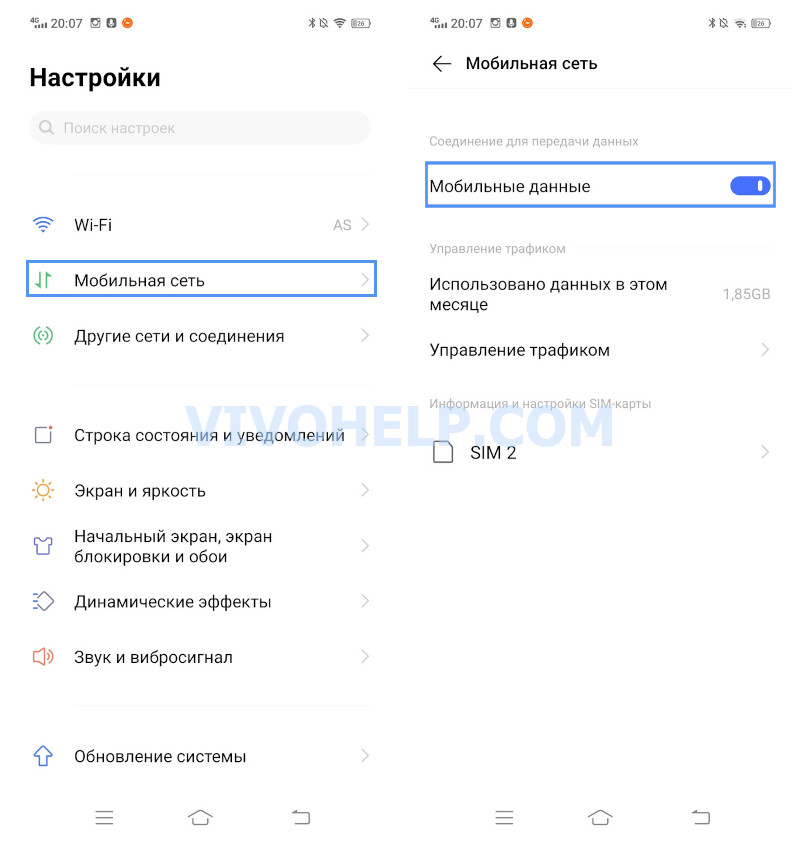
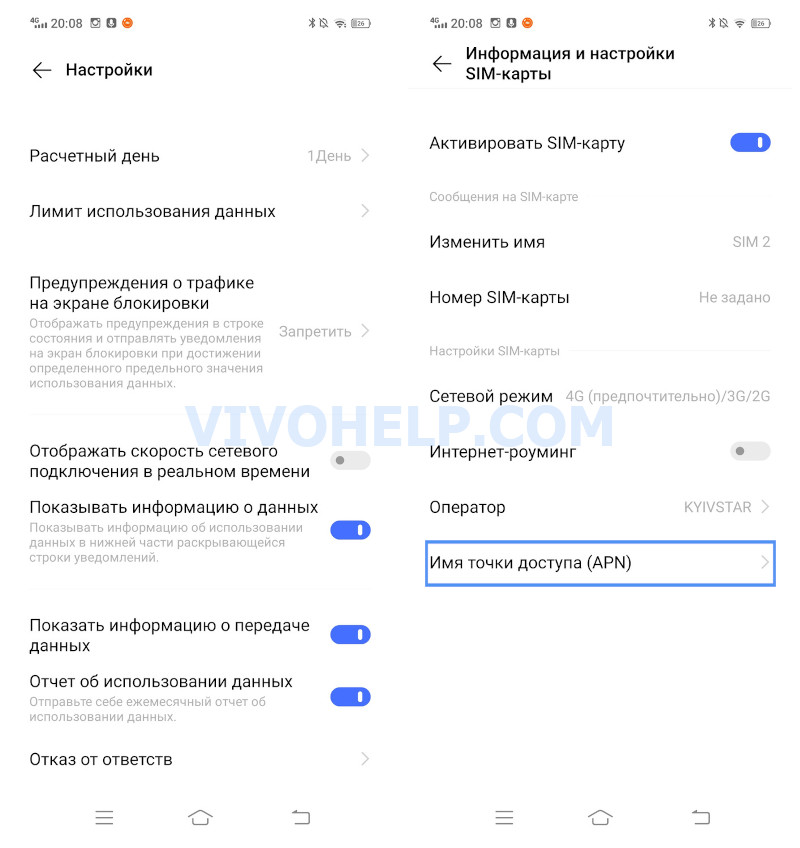
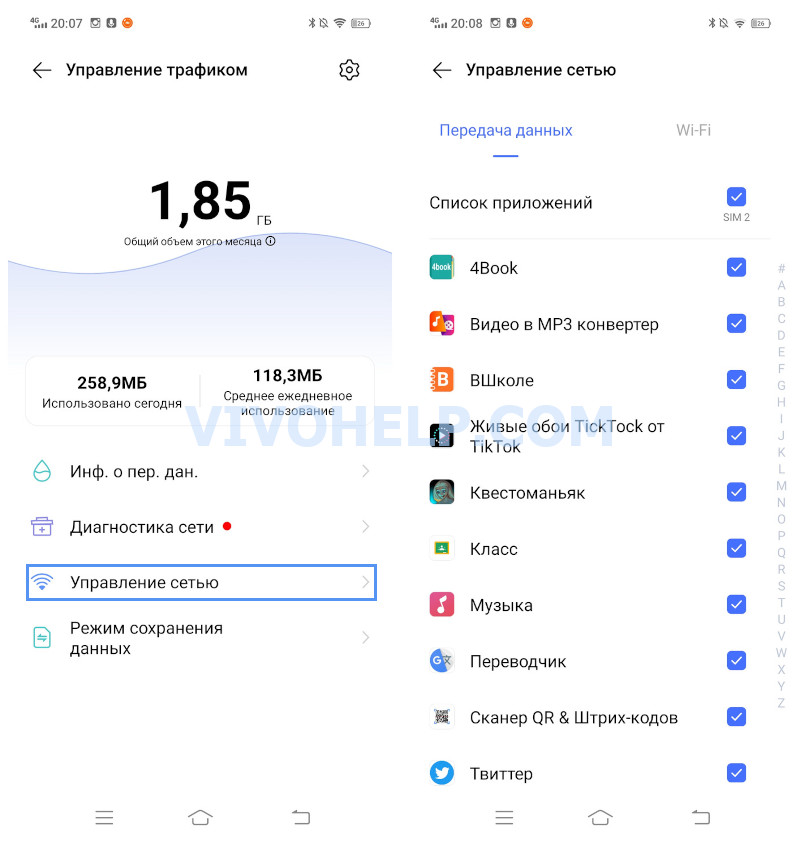









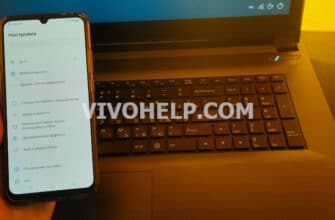


Hello please tell me the reason for the phone vivo Y31 does not see sim kurta, already rebooted, reshot to 2 sim card and the result is no, only emergency calls! What to do?
If the phone is new, contact the store. Also see if the phone is in airplane mode.
Здравствуйте, у меня такой вопрос у меня не подключается интернет со сим карты мотив, а с сим карты телец видит интернет э.
Приветствую!У меня такая проблема, телефон Vivo y36 не подключается к мобильному интернету,вернее с определенной сим картой ,на другом телефоне Oppo A52 все работает отлично на всех сим. Что можете предложить?