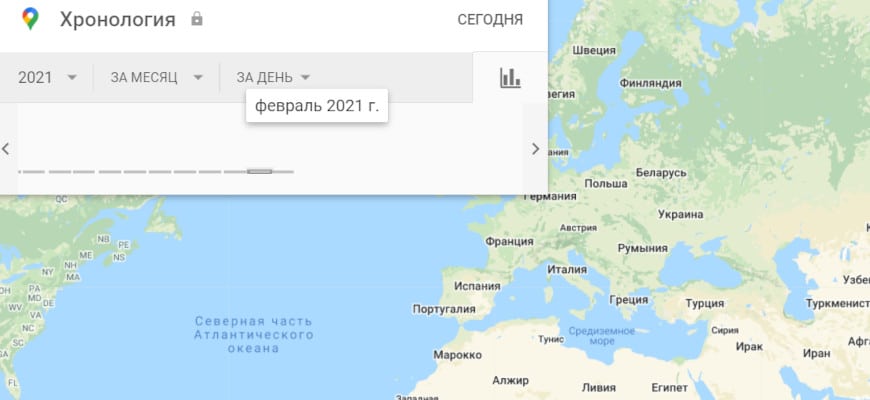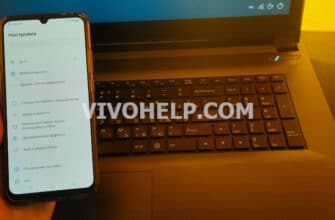Losing a smartphone is a common occurrence for many users. People lose their mobile gadgets on the street, in transportation, and even at home. It's enough to slip past the pocket, and already panic begins. In this article, we will tell users how to find a Vivo phone, if lost. There are several ways - they differ from each other only in complexity and duration of the process. But from the proposed options you will definitely be able to find the most effective and suitable for yourself.
How to find a Vivo phone if you lose it
Finding a lost Vivo phone certainly takes time, but it is not really difficult to succeed. No matter how frustrating the situation is, you should pull yourself together and get to work. Purposeful action will really help solve the problem, returning all of the information stored on the device, from phonebook numbers to bank card data.
Via Google Find My Device
With a Google account and smartphone access to Internet it's worth taking advantage of Find My Android option. This method is the most effective and safest. To achieve the goal, you need to do the following steps:
- Go to https://www.google.com/android/find.
- Sign in to your Google account.
- Select the desired device from the list (if more than one) at the top of the screen.

Then the user can choose from the available options:
- ringing (the smartphone will start beeping at the highest volume for 5 minutes, this scheme works even if the sound on the gadget is turned off);
- lock (you can put a PIN code, password, or pattern on the device);
- clear (after this procedure no data will remain on the smartphone, except for files on the SD card).
If you can't find the Android via Google Account in this way, you can view the last recorded location of the gadget.
Via Google Maps
The second common way to find Vivo's phone also involves compulsory connection to the Internet. In addition, automatic positioning must also be enabled here. If these conditions are met, the task can be started:
- Open a Google search on computer and log in to the account.
- Go to Maps.
- Click the "Chronology" button at the top and specify the exact date of the search.
After that, the exact location of the device will appear on the map. If this does not happen, do not panic, because there are still many ways to find it.
How do I delete all the data on my lost/stolen smartphone?
This question most often arises for those users who have lost their phone along with the SIM card. It is very difficult to recover phone numbers, but quite realistic. Since they are not stored on the memory card as other files, it is recommended to always transfer them to the SIM card.
To delete data on a lost or stolen device, there must also be certain factors:
- smartphone turned on;
- Google account;
- Internet connection (mobile or Wi-Fi);
- visibility of the gadget on Google Play;
- The "Find device" function is working.
The instructions for deleting information from your phone are similar to those that come with Google Find My Device. First of all, you need to go to "Chronology" and select "Clear device".
After you have done this, it will be impossible to determine the location of your smartphone.
FAQ
The information stored on your smartphone is important to every user. It has been accumulated over the years, so it's unlikely that anyone would want to lose it in an instant because of his or her own carelessness. Fortunately, it is indeed possible to find a lost gadget. This article lists the most effective options for solving the problem with step-by-step instructions. It is to them it is advisable to resort in the case of such an unpleasant situation. All methods have been tested by experts, and therefore they can only lead to a positive result.