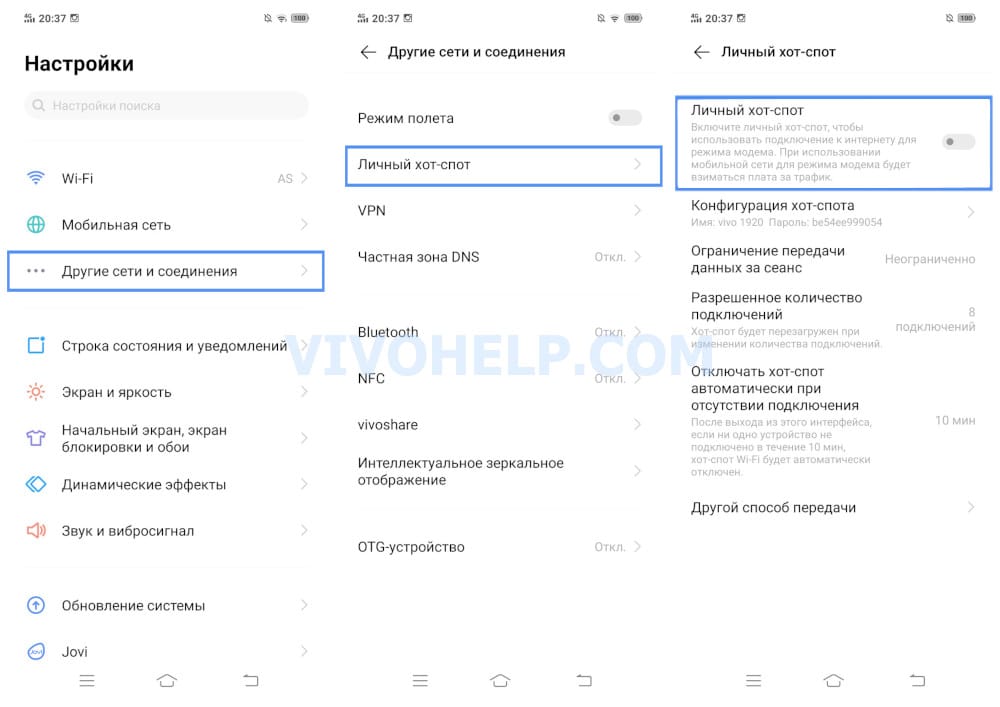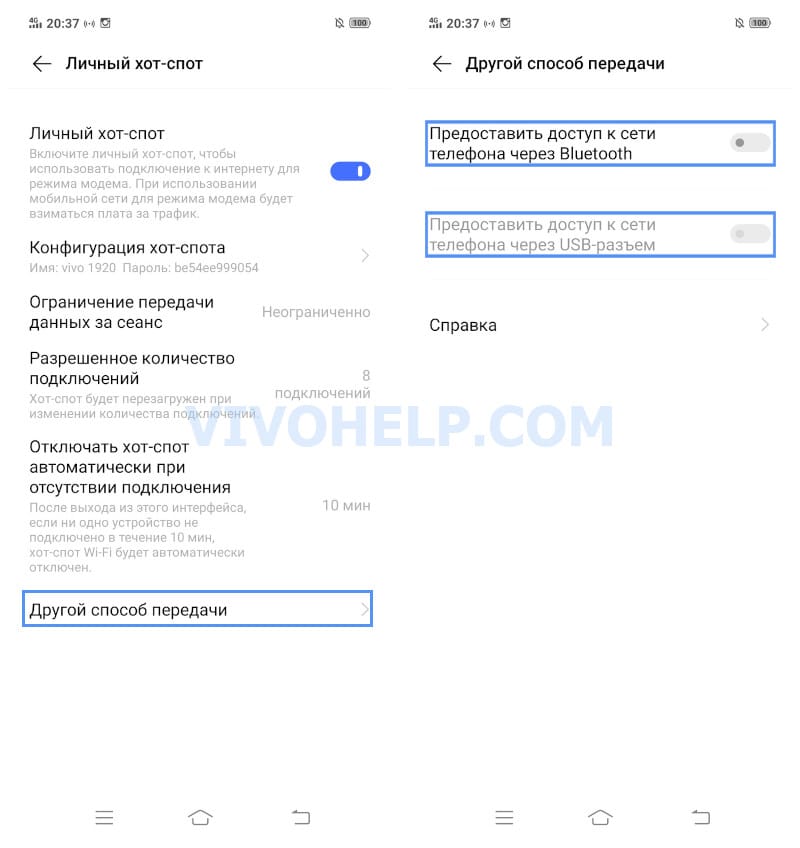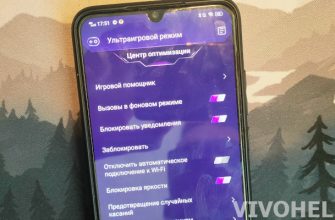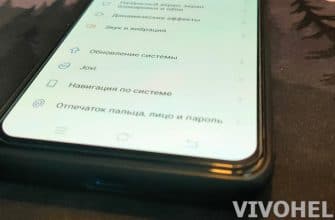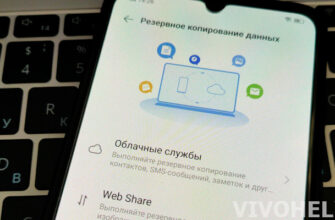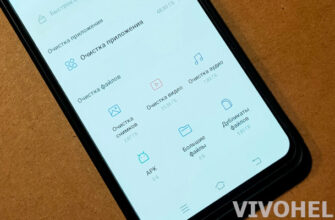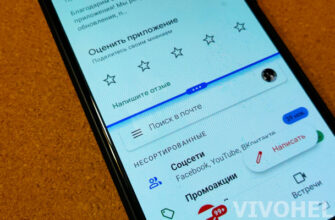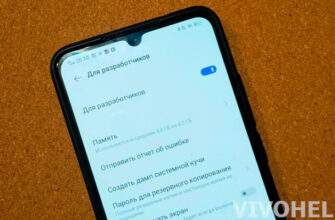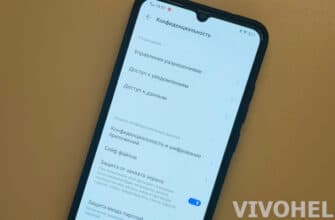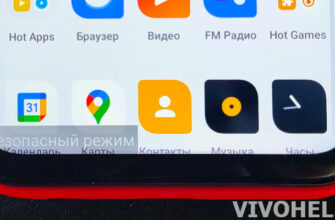Mobile Internet has long been one of the basic conditions for the comfortable daily use of a smartphone. In this regard, today, such a procedure as the distribution of Internet from the phone Vivo is especially popular. Many users turn to it for a variety of purposes. But since not all users know how to use this function correctly, we will consider in detail the existing ways of creating a mobile hotspot.
Why give away the internet
The need to distribute the Internet via smartphone arises quite often. Users do it for themselves when they need to provide Internet access for several devices, as well as for their friends who suddenly ran out of traffic.

How to Share Internet from a Vivo Phone
Basically, there are three most common ways to distribute both mobile Internet and Wi-Fi. Let's look at each option in detail.
Regardless of the selected method, the phone battery will discharge faster, so it is recommended to turn off the function if it is not needed.
Wi-Fi access point (mobile Internet)
The most common way to distribute Internet from Vivo is to turn your smartphone into a Wi-Fi router.
- Turn on the Internet in the notification bar or through the phone settings.
- Open the item "Other networks and connections"There go to the item "Personal Hot Spot".
- Create an access point by activating the slider on "Mobile Hotspot".
- Set the network name and password in the access point settings.
In this way, you can turn on the modem mode and use it at any time of the day or night. This method is suitable for all devices equipped with a Wi-Fi module, which is found in the vast majority of gadgets today.
Pay attention to your mobile Internet usage limits when the hotspot is on.
Via Bluetooth (Wi-Fi and mobile Internet)
Strange as it may seem, it is even possible to distribute Wi-Fi or mobile Internet from the operator via Bluetooth. This method is considered secondary, because people use it much less often than the previous one.
The Bluetooth network allows you to make a mobile hotspot. The instructions in this case are as follows:
- Go to the phone settings and in other ways of transmitting data find the "Bluetooth modem" item.
- Activate the switch next to the desired item.
- Connect another device, which should receive the traffic, to the smartphone that is giving out the Internet, via Bluetooth.
There is no need to enter any names or passwords. When connecting third-party devices, the owner of the device with the Internet accepts or rejects the pairing request independently. Therefore, the connected gadget will have access to the network as soon as it is connected.
Via USB cable (for computer)
An even rarer and older way to activate modem mode in Vivo requires the use of USB. As a rule, it is used in the case of distribution of traffic from the smartphone to the PC. This option is suitable for those who do not have a Bluetooth module on a computer or laptop.
To share the Internet with another device, the following steps are required:
- Connect the phone to the PC through the USB cord.
- Activate the "USB modem" item in the smartphone settings.
Next, a new network connection will appear on the computer. This will give you access to the Internet on the new device.
FAQ
It is possible to turn an ordinary smartphone into a full-fledged Wi-Fi router without much effort. Just a few simple actions in the settings of your own gadget open up a lot of interesting possibilities for users.