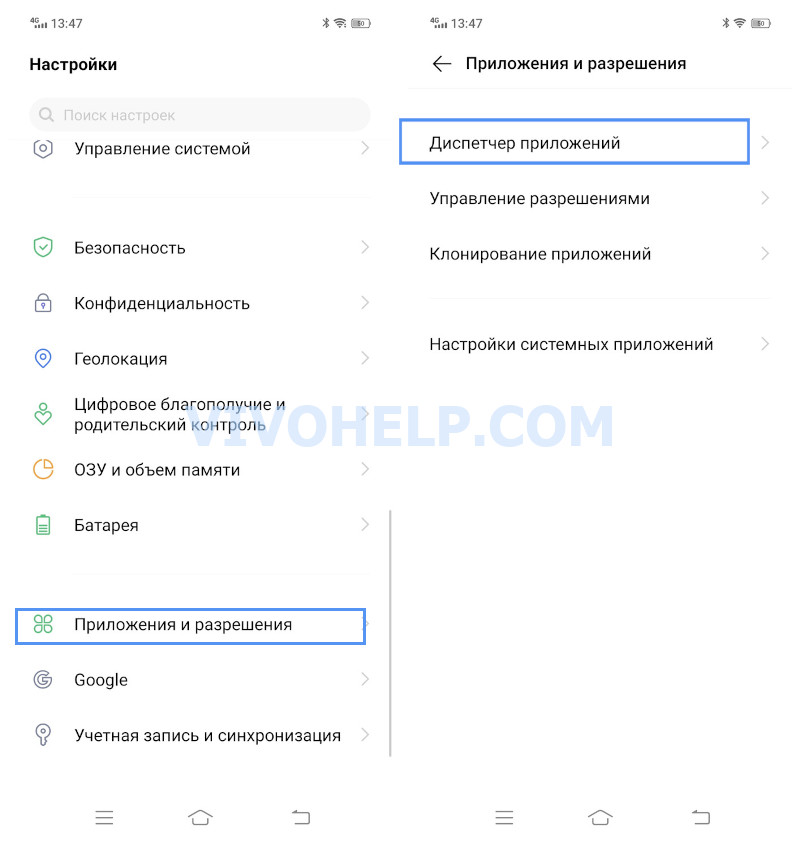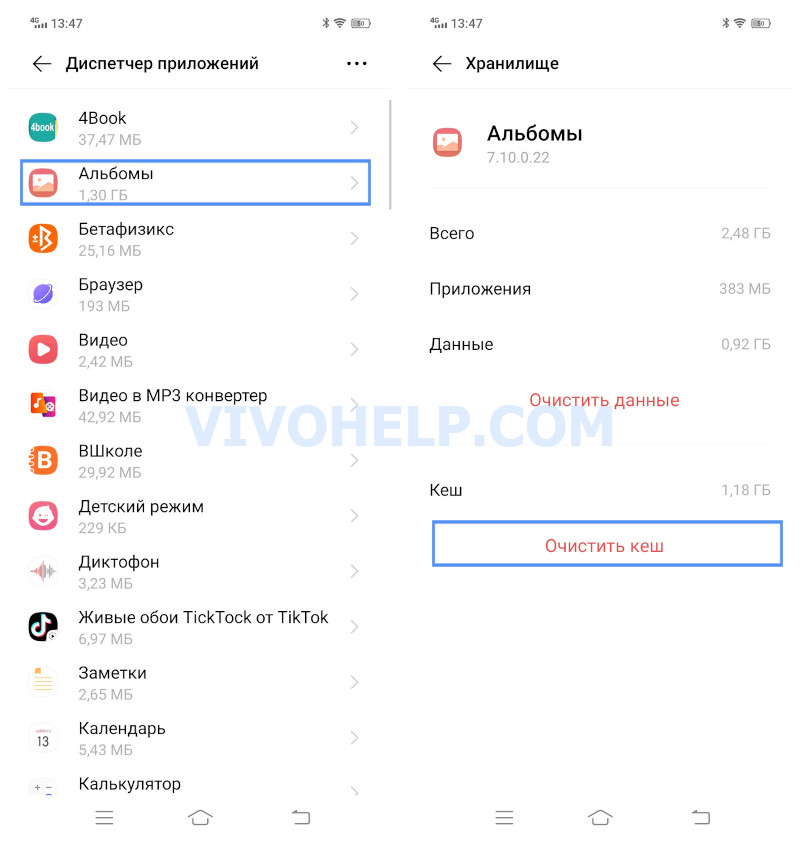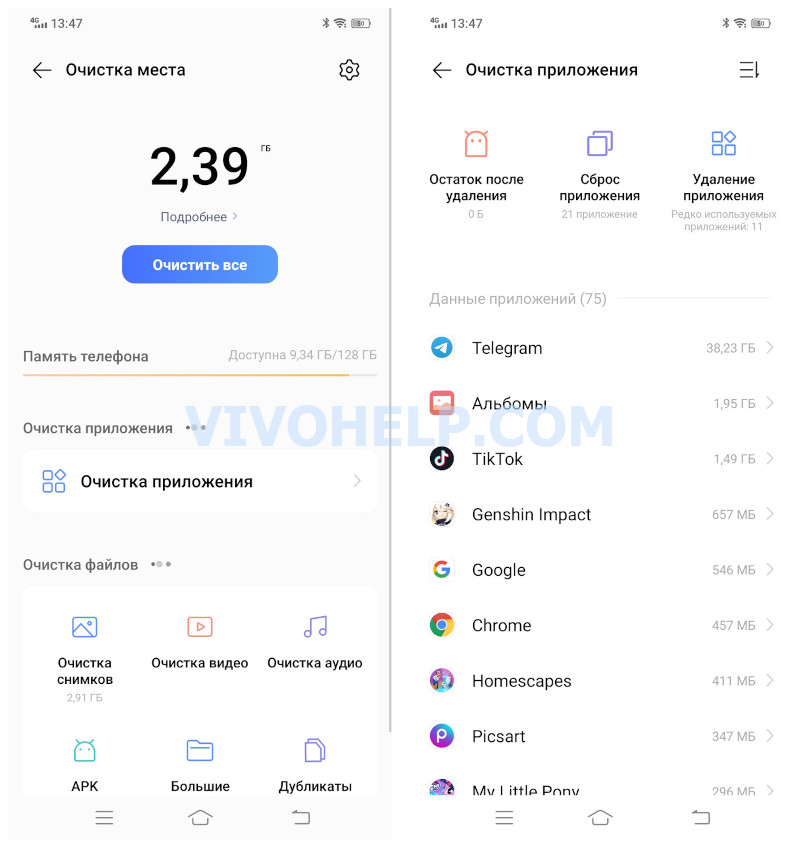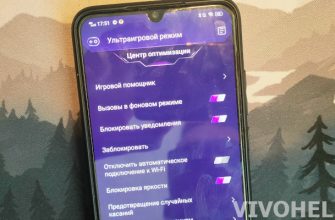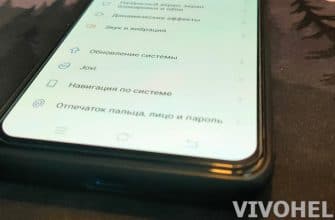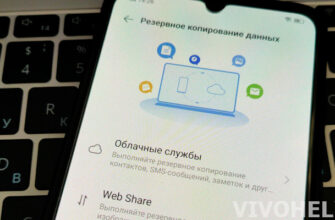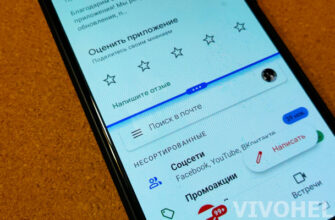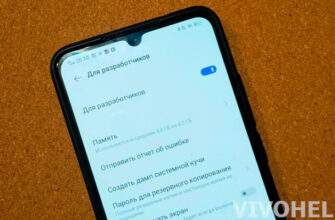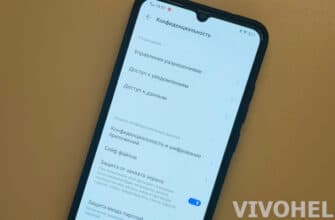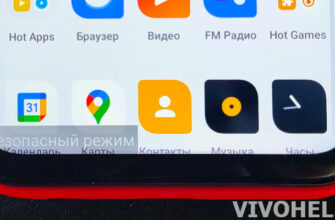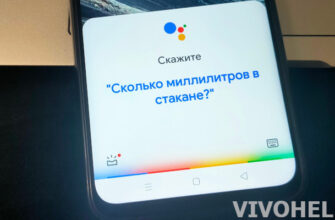Every day the owners of modern gadgets fill their memory with all kinds of applications, multimedia files, etc. For this every user needs free megabytes, and they, unfortunately, can not always be found. The thing is that every utility on a mobile device uses a cache. It, as a necessary evil, clogs the memory and requires regular cleaning. And since it is not recommended to put it off, our experts present detailed instructions on how to carry out the procedure. Clearing the cache on your Vivo phone is done in different ways, each of which is fully described in this article.
What is a cache and why remove it?
Cache, or cache, is a separate area of the device's system memory where data necessary for the operation of installed applications is stored. Sometimes this term is used to refer to intermediate buffer, which collects items for accelerated access to utilities.
The browser cache is an example of this. When you visit a site for the first time, it takes about three seconds to load. Doing the same thing several times, it takes three times as long to open the page. Thus, the accumulated cache saves the user's time, although it occupies memory.
Cache appears during the use of all sorts of applications. These are browsers, games, and work programs. Of course, at first glance it may seem that the cache is only beneficial, but it's not quite true.
In fact, cache takes up a lot of memory space in the device, especially if it is accumulated over several months. Because of this, the user loses the ability to quickly download a new program or even suddenly take a photo, because there is simply no space available for it. Therefore, in order to always have extra space on the internal storage, it is recommended to clean the cache regularly.
Passwords and other important data are not stored in the cache, so you can get rid of it without adverse consequences.
How to clear the app cache on your Vivo phone
"Garbage" in smartphone memory in the form of cache can be cleared in several ways. Fortunately, the manufacturer of Vivo did not deprive users of the chance to choose the best option for themselves. So, remove unnecessary elements will be able to manually or automatically. In more detail about each available method we will talk below.
Performing the procedure manually
The first way to clear the cache is manually. It takes a lot of time, but it allows you to remove the temporary buffer from individual applications. This method of deleting junk files involves manual cleaning in each program in turn.
The sequence of actions in this case is as follows:
- Go to the gadget settings and open the "Applications" tab.
- Click on the desired program.
- Select Memory.
- Click "Clear cache".
It will take seconds to delete the data. After the actions performed there will be no loading bar on the screen, so there is nothing for the user to wait for. Then you can immediately move on to eliminating the "garbage" in the next utility.
Do not confuse cache clearing and data resetting, as the former removes only unnecessary files, while the latter removes necessary information (passwords, settings, etc.).
Automatic cleaning
Thanks to Vivo's clever developers, the cache cleaning on these smartphones can also be done automatically. This allows you to save a lot of time. In addition, the system is quite capable of recognizing unnecessary files and eliminating them on its own.
The instructions for the automatic cache cleanup are as follows:
- Go to "Settings" and open the "Memory" section.
- Select "Clear" and wait for the scan to finish.
- Check the checkboxes of the applications from which you want to delete the cache.
- Press the "Clean up" button at the bottom.
In just a few clicks the user will be able to remove cache from several programs at once. Of course, if you want to keep it in some utilities, you can simply uncheck the checkboxes.
Third-party memory cleaning applications
The built-in features are not always suitable for users to clean the cache on their Vivo phone. Therefore, some people resort to using third-party programs. The most common among them are:
- CCleaner. This popular software for computers has long been available to smartphone owners. The utility actively fights against unnecessary items in the memory of the gadget and is popular due to its availability on all platforms.
- Speed Booster. This unique program combines the capabilities of a gas pedal and optimizer for your gadget. With its help you will be able to remove any "garbage", including cached files.
- Phone Cleaner. The universal assistant is designed to clean the cache memory of the entire system and programs. It has a special section for deleting cache files only, so you won't accidentally lose the files you need.
In addition to cleaning, each of these applications has a pretty good set of other functions. Therefore, every expert recommends that you have at least one of these utilities on your device.
FAQ
Freeing up space on your favorite gadget to download new items is difficult only at first glance. In fact, you don't need to delete your files - you just need to clear your cache, and you'll have enough space for more downloads in no time. And instructions from our specialists will help in this. Here every user will be able to easily choose a suitable method and use it every time you clear the hated cache.