A smartphone is everyone's personal thing. However, most of the time we have to temporarily entrust our mobile device to friends and acquaintances. Someone will ask to make a phone call or want to see photos in the gallery, thereby gaining access to all the files in the gadget while its owner is not around. In addition, the device can be simply lost, in which case its contents are accessible to anyone.
But on every smartphone there are files that you would not want to show to anyone. That is why users are increasingly interested in whether it is possible to hide personal data on the Vivo phone, so that only the owner has access to them. The answer is unambiguous - of course, yes! This is done in different ways, which we will talk about in the article.
What is personal data?
Personal data on a smartphone is not just information about its owner. Today, any elements stored in the memory of the gadget or on a flash drive are considered as such data. This can be, elementary:
- photos and video;
- applications;
- contacts;
- notes;
- messages, etc.

How to hide all data on your Vivo phone
Today there are really many users who seriously think about how to hide the application on their Vivo phone. Our experts offer as many as three ways for this procedure, so the choice for owners of mobile gadgets is quite good. Each of the presented options is good in its own way, moreover, two of them are offered by the manufacturer itself - they are built into the shell of any phone with Funtouch OS.
We'll look at the instructions for each method in detail. There are no problems with hiding personal data in any of these cases if you follow a clear sequence of steps.
If you do not follow the instructions, there is a risk of losing files after decryption.
File safe
First of all, we should deal with the file safe on Vivo. This is a particularly useful feature on smartphones of this manufacturer. It is already known in wide circles, but it is still worth to understand it in more detail.
So, to begin with, let's answer a common question: what is a file safe? Its name was invented for a reason, which is why you can guess the essence of the function without any hints.
A file safe is a separate folder in your smartphone's memory that you set a password to access.
Any files can be placed here. Each time the folder is opened, the system automatically prompts the user for a pre-set password. And when the phone owner leaves the file safe, it automatically "locks" and requires the access code again at the next login attempt.
The so-called Safe Folder for hiding files is also offered by Google.
The procedure for encrypting files is as follows:
- Go to Files.
- Open the "File Safe".
- Set a privacy password and necessary security questions.
- Put the files you want to hide (pictures, videos, documents, music, etc.) into the folder.
On older devices (with the shell version 2.6 and below) the path to the hidden folder will be slightly different: "i Manager" - "Privacy". Further steps to add "secret" remain the same.
You can find the encrypted data in the same file safe. By clicking on it and entering the code, the folder with all the data will immediately open and you will be able to use it without entering the password again until the whole "safe" is closed.
Working with encrypted files
When items are hidden, they can be opened only through the file safe. In case these files need to be moved or deleted, owners of smartphones with newer versions of Funtouch OS will need to perform the following steps:
- Open the file safe.
- Click the edit button in the upper right corner.
- Mark the elements you want.
- Press the move key.
- Select a new file location.
As for gadgets with Funtouch OS version 2.6 and lower, you need to first decrypt the files. This is done as follows:
- Open "i Manager".
- Go to Privacy.
- Click "Edit" in the upper corner.
- Select files from the list and click "Decrypt".
As a result, the decrypted file will return to its original location from where it was hidden.
Hiding photos and videos from the gallery
- Select the desired picture or video from the gallery.
- Select in the options below "More" - "Move to file safe".
- Confirm the transaction with a pin code or fingerprint scanner.
- Back to the main gallery menu.
- Select the "three dots" at the top - "Settings".
- In the list, go to "Show file safe".
Second space
The term "second space" has long been on the lips of Vivo gadget owners, but not everyone knows how to use this function. First of all, it is worth understanding the word combination to understand what this feature is.
The second space is an additional account where the user configures all OS settings, installs programs and stores files.
You are also allowed to set a secure password to log in to this account. This means that by creating a second space, you can put all the necessary items that will not appear in the main account there, and password-protect them.
The second space is created according to the following scheme:
- Open the smartphone settings.
- Go to "System and Device".
- Click Second Space.
- Agree with the proposal to create.
- Wait for all components to load.
Then a shortcut called "Manage and Switch" will appear on the screen. Through it you will be able to further change the workspace. Here you also set the password (tab "Setting") and move all the necessary elements.
Files can exist both in the primary and secondary accounts, or only in the second space.
Encrypting messages and notes
Unlike most files on Vivo smartphones, it is possible to hide messages and notes in other ways. To do this, you need to go directly to the application, and then act through the internal settings.
Encryption messages The following way: "Messages" - long press on the desired dialog - "Encrypt" ("Advanced" - "Encrypt") - enter the blocking code. You can do this only for messages from those subscribers whose numbers are recorded in the phonebook.
For encryption notes You will need to go through the following path: "Notes" - long press on the desired entry - "Encrypt". This option is only available on smartphones with the shell version 3.0 and above.
Third-party applications
After trying the previous two methods or ignoring them, some users have only one question: how do I put a password on an application? If there is no desire to move utilities to a file safe or a second space, you can simply lock them by means of third-party software. The greatest number of advantages stand out two popular options: Smart AppLock и AppLock.
These applications are available to users completely free of charge. Their interface is simple and straightforward, so you won't have any extra questions when working with them. To add a code to enter a particular program/game, you only need to open the corresponding tab in the blocking utility, select the desired names from the list, and set the protection.
FAQ
Data encryption methods on Vivo smartphones are not known to all users, although they do not even require root rights. From the three available options the owners of mobile gadgets can choose absolutely any that will be more convenient and effective for them. And our instructions will help you to perform all the actions correctly, without losing files after encryption.




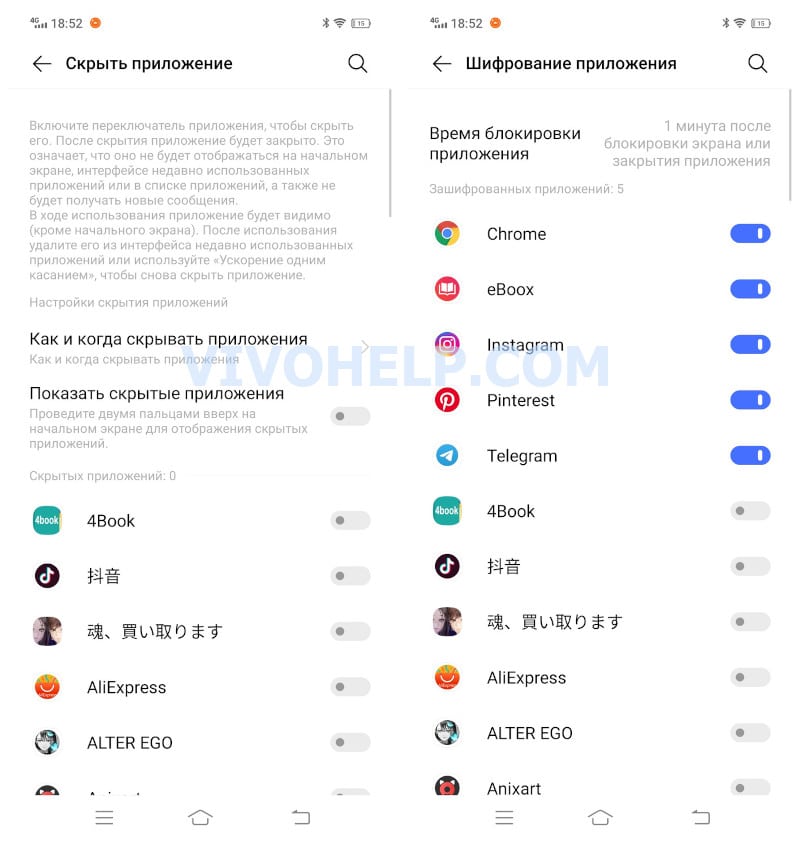
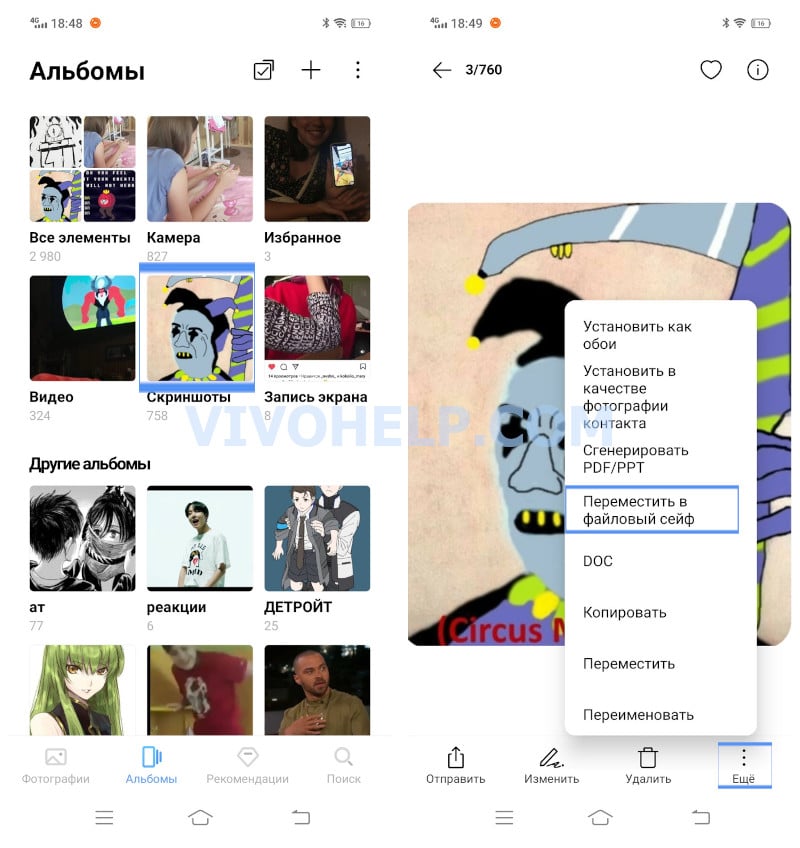
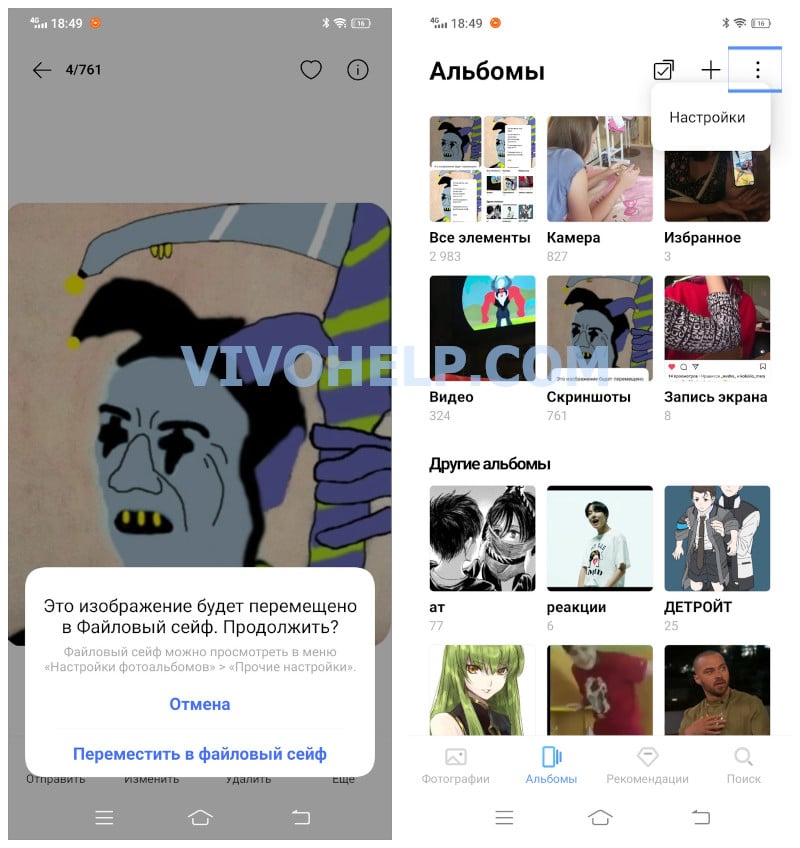
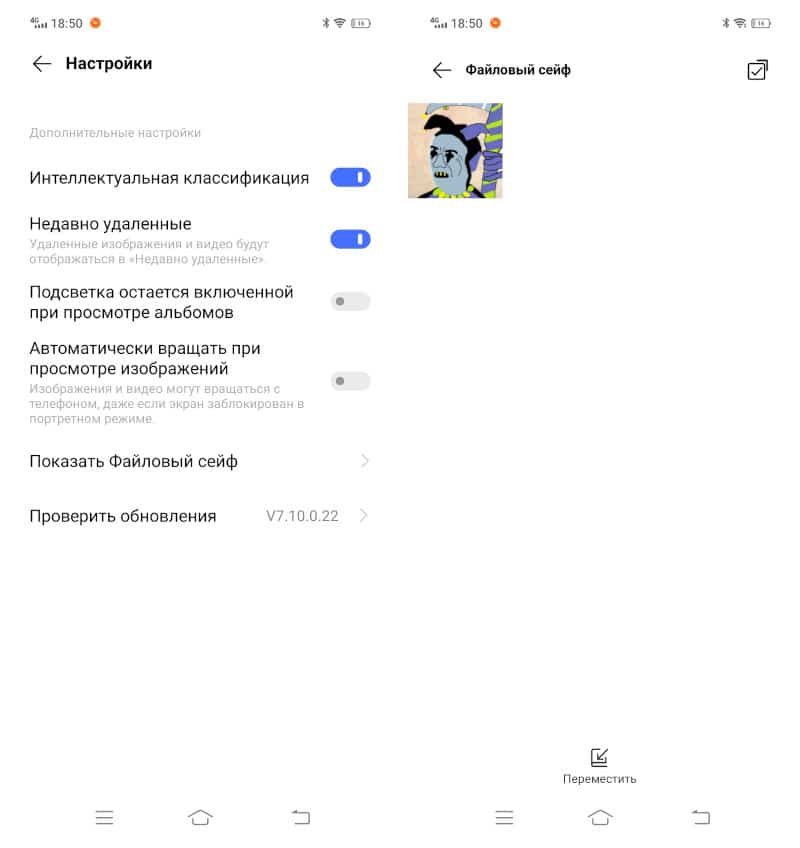
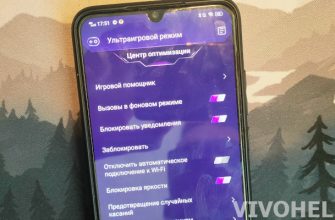

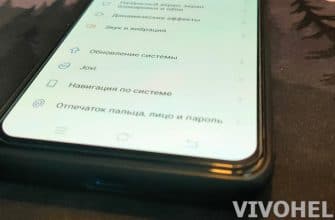
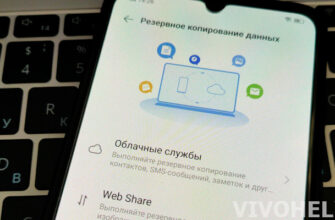
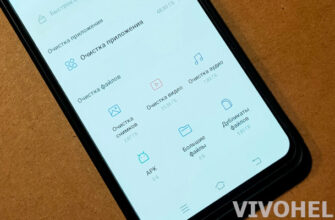
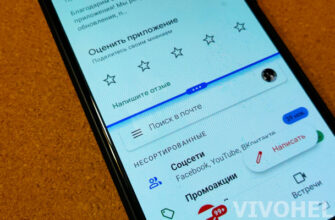
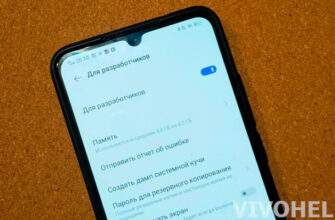


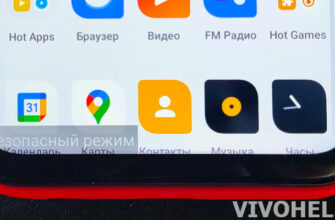

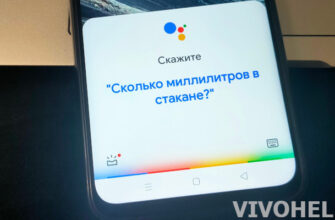
Why have all my files disappeared from the safe.
How to restore deleted photos from the safe?
If the safe menu does not have this option then look in the gallery in the cart.
V2025, система последняя. Нет ни сейфа файлов, второго пространства. Где включить?
Здравствуйте
Хотел уточнить, как выключить эту функцию?
Там остались важные для меня фотографии, но к сожалению пароль я забыл а сохранить фотографии не могу