Problems with modern smartphones can be solved in different ways, one of which is a factory reset. It is worth resorting to it only when other methods have not given positive results, as such a procedure entails certain consequences. A full reset of the Vivo phone is performed without the help of third-party devices and applications. This process does not take too much time, but in some cases causes inconvenience, as a rule, to inexperienced users.
Why perform a reset

When it is advisable to perform:
- Selling the phone. In this case it is not only possible, but necessary to reset. This is done so that the files of the previous owner do not get to the buyer.
- Presence of the virus. Although your smartphone may "catch" a virus that can't be removed even by a reset, it's still worth performing this procedure. Most malicious items disappear without a trace.
- The problem is in the system. If you notice a significant decrease in performance of the phone, first of all try to clear the cache and perform a reboot. But if these methods don't help, it's time to reset to factory settings.
How to reset your Vivo phone
There are two ways to hard reset a Vivo. They differ not so much in their complexity, as in the situations in which this process is possible. Let's take a closer look at the existing options.
To avoid losing personal data, before performing a reset, you should save needed files to the cloud storage or SD card, and contacts to the SIM card.
Through the settings
The so-called "soft" reset is performed directly through the smartphone settings. It is considered the simplest and safest. This process does not require much time or skill from the user.
To perform a factory reset on your Vivo phone, do the following
- Go to "Settings".
- Open the System Management tab.
- Then select "Backup and reset".
- Click "Delete all data" (Erase all data).
- Confirm the action by clicking "Clear".
Then the smartphone will reboot on its own and the memory cleaning process will start. When finished, Funtouch OS will start the initial Android settings menu (as after purchase).
Via Recovery
A "hard" reset of Vivo settings is done through Recovery. This method takes place if there are any problems with the device.
The process consists of these steps:
- Turn off the smartphone.
- Simultaneously press the volume (+) button and the lock key (Power) until the Android or Vivo logo appears.
- Release the buttons and press Power again to enter the Recovery mode.
- Use the volume buttons to reach "Wipe Data/Factory Reset" and press the lock key again.
- Select "Yes-delete all user data" in the same way.
- Wait until the operation is completed and click "reboot system now".
The names of the menu items may differ depending on the smartphone model.
After performing a reset, the phone will automatically reboot, just like in the previous case. Then the usual welcome screen will appear on the screen and you will be able to use the gadget normally.
FAQ
Resetting the settings is not such a complicated procedure. You don't need to go to a service center and spend money on a couple of clicks on the screen with the hands of a "specialist". The most important thing is to take care of the safety of your personal files in advance, because once they are deleted there is no way to get them back.


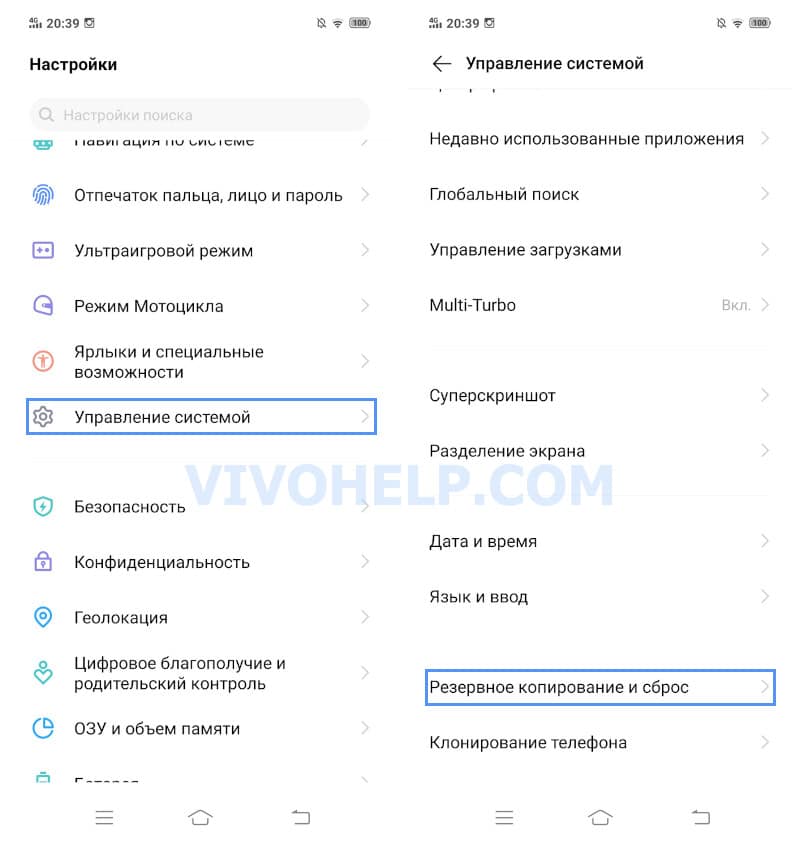
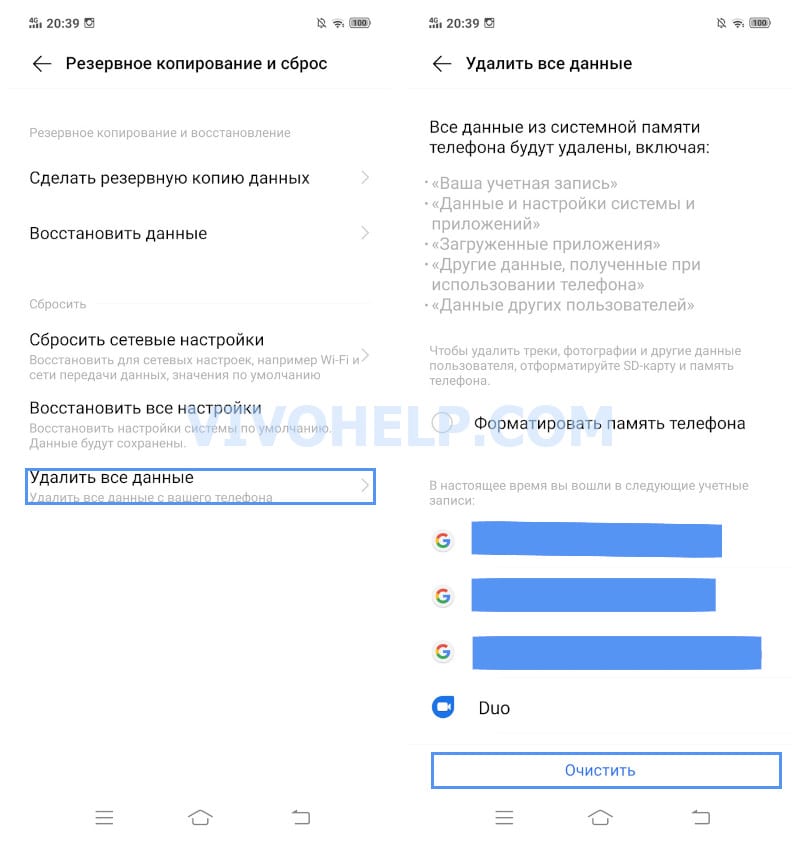
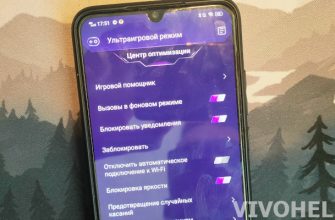

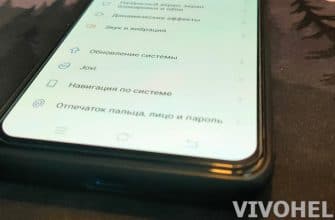
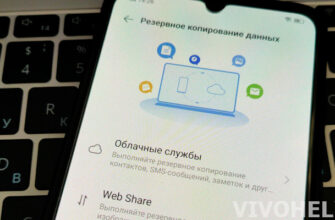
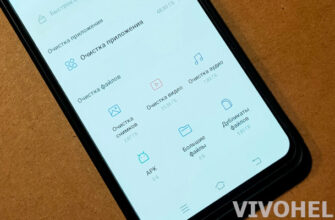
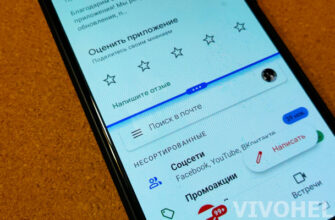
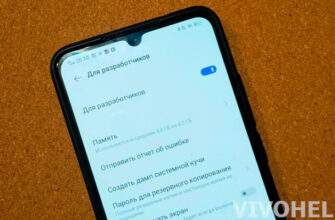

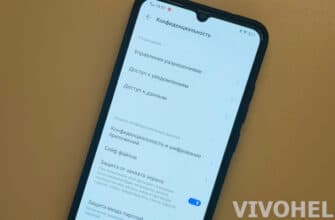
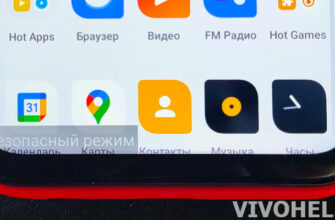

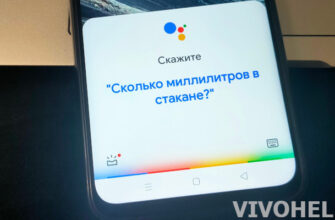
How do I uninstall that wretched Funtouch OS and get a normal android?
Funtouch OS does not contain a single useful feature!
To do this, you need to unlock the bootloader and put any custom build.
Hello, could you tell me how to increase the size of the shortcuts on the screen, it is too small
In the screen settings, there should be options to magnify interface elements.
didn't work... hard reset doesn't work...
Hello, please tell me what to do if I forgot the password on the phone vivo 1820 as much as video has not helped, even when you try to reset the password requires a pin code which I do not know.
Hello Egor can't reset
Здравствуйте. У меня Vivo1920. Поменял пароль на компьютере в Gmail. Теперь не могу с телефона попасть в почту. Требует пароль! Пишу пароль, а телефон выдает ошибку.
Reboot your phone. If mail is the main account on the phone, then re-enter it in the settings. If the account is only in the mail app - then do try to sign in to it.
Hello.
My vivo switched to voice mode. Now it says... Press the button (any button) 2 times and hold it... But nothing happens.
Can you tell me what to do?
Vivo v21 does not reset to factory default or through settings,and through recovery also does not reset,what is the reason?
Hello. Vivo v21e smartphone. I can not reset the screen lock by numeric code. Requires me to enter the device password. Tell me what to do.
здраствуйте как сбросить пароль vivo 1820 скажите пж
Здравствуйте! У меня есть подозрение, что мой телефон пытались взломать, через переписку в вайбер. Возможно ли такое? И если есть такое подозрение, что надо сделать? Достаточно ли просто выключить телефон и достать сим-карту? Это обезопасит на время ? Или надо удалить все приложения до заводских настроек?
Смотря о чем вы. Все конечно может быть… Если переживаете — сделайте сброс.
Здравствуйте помогите мне пожалуйста я забыла пароль от своего телефона а сейчас когда сбросила заводские настройки телефон запрашивает почту ну и почту я забыла телефон называется vivo funtouch os
Здравствуйте!
После сброса настроек на Vivo2015 через Recovery проходит заново настройку, поздравляет с удачной настройкой, но когда нажимаешь следующую клавишу (использовать), делает вид загрузки, пишет подождать, но висит безконечно!
Подскажите пожалуйста, что в таких случаях делать?
Mam problem z telefonem synka. Poustawial hasła których teraz nie pamięta. Próbójąc zrobić hard reset jak na filmach instruktażowych brakuje mi opcji clear data, którą wszyscy mają. Menu resetowania jest identyczne co na filmikach z tym, że u mnie nie ma tej jednej a zarazem najwaznieszej opcji. Macie jakieś pomysły? Dzięki za jakąś wskazówkę
Здраствуйте купил на АЛИЭКСПР.VIVO X100 PRO,
Не могу русифицыровать отдал в центр ремонта по китайцам там тоже не могут.что делат
У меня телефон ушел в перезагрузку а при запуске черный экран и три выбора
Reboot system
Download&install package
Power down
1 перезагружает 2 не работает… ничего не делает… а третье выключает питание
пробовал сделать хард ресет все равно так же.. телефон не запускается
скачал на оф сайте прошивку на сд он ее почему то не ставит… что делать?