For modern users, such a procedure as connecting Vivo phone to computer is considered already familiar. It is used to transfer files between devices, to flash the mobile gadget and for other purposes. But phones on Funtouch OS differ from those without an additional shell, and therefore the synchronization process here will be somewhat different.
Download universal PC driver for Vivo
If your computer can not recognize the phone when connected via USB - manually install the driver. EXE file was downloaded from the official site, but uploaded to Google Drive for faster download.
Install the vivo_usb_driver.exe file from Google Drive: Click the button and download.
MTP Driver installation file from the official site: select any model - "Tools" tab - MTP Driver.
How to connect your Vivo smartphone to your computer

Synchronization between the phone and PC is quite common for users. It does not take much time, and if you follow the step-by-step procedure, you can avoid many problems.
You can connect your Vivo to your computer in two ways - wired and wireless. They are both relevant today and do not require any additional devices. Instructions for each of them are given below.
Via USB cable
The second way to connect Vivo to a PC is to use the USB cord that comes with the smartphone. For more convenience, I recommend using the program for the computer - Vivo Mobile Assistant. It can be found at the official website at this link. The next steps are as follows:
- Activate on your smartphone "Menu for developers"Settings - System Management - About Phone click 5 times on the item "Software Version".
- Now you have to turn on "USB debugging"The "Settings" - "System Management" - at the very bottom there is an item "For Developers" and here turn on the menu work and scroll a little lower, switch the slider "Debugging via USB".
- Once everything is ready connect the USB wire to the phone and computer.
- The USB connection will be displayed and you have to select "File Transfer".
- Now run Vivo Assistant on the PC.
After this operation, you can transfer files and perform other procedures between your phone and PC. When finished, close the program and disconnect the cable.
If you do not need the program and you do not plan to often synchronize Vivo with your PC, you can simply connect the phone and select data transfer. If you have Windows 10, the drivers will be automatically installed the first time you connect.
VivoShare (via Wi-Fi)
The most convenient way of synchronization requiring only nAvailability of Internet on the phone and computer. In this case, no program or wire is needed to synchronize Vivo with your PC.
The example will use a Vivo V17 (1920) smartphone and a Windows 10 Home computer:
- On the phone, go to settings - "Other networks and connections" - "vivoshare" - set the switch to on.
- Now you need to enable all requested services for fast connection (Wi-Fi, Bluetooth, GPS) and some permissions.
- After you click on "Use" and a camera will open on your smartphone to scan the QR code.
- In the browser on your PC, enter the address vs.vivo.com and select English. This opens the EasyShare Web page with the QR code.
- Scan this QR with the camera and then there will be an automatic connection via Wi-Fi.
- Done. Now you can quickly and easily manage the files in Funtouch OS memory.
This way you can quickly connect Vivo to your PC. To cancel the connection in the smartphone settings you just need to move the vivoshare switch to the off position.
Broadcasting from your Vivo phone screen to your Windows 10 PC
If you do not need to transfer files and you just want to display information from the display of a smartphone, for example, on a laptop, then you can use the simple option "Duplicate screen". The operation is identical to the instructions for connection to the TV.
- Go to settings - "Other networks and connections" - "Smart mirroring".
- Click on "Screen Duplication" and turn on the toggle switch.
- On a Windows 10 computer, go to "Windows Settings" (click on the Win icon in the lower left corner and select the gear icon).
- Select "System" and then "Project to this computer". Turn on the visibility of the device.
- At the top, click on the line "Running the connection application for design on this computer".
- Now click on the phone search for supported devices and select your PC.
- The computer should display a confirmation prompt.
- Done, you can now duplicate the contents of the Funtouch OS screen on Windows.
Solutions to popular problems
Occasionally, users are faced with problems that do not allow you to freely connect your phone to the PC. There may be several reasons for this:
- cable problems;
- USB connector malfunction;
- Incorrect or missing drivers on your computer;
- When connected, only the charge function is selected on the phone;
- OS failures in one of the devices.
Because of this, it happens that the computer does not see the Vivo phone, and therefore it is not possible to transfer files. The solutions to the problems arising are corresponding:
- Check the condition of the cable. You can do this visually, but if no damage can be found in this way, you need to connect the smartphone to the charger unit through this cord.
- Choose the right type of connection on your smartphone. The suggested options are several: "Only charging", "Camera", "Media Device", etc. The first option is the default, but to transfer files you must select the third - "MTR".
- Make sure the USB port is working properly. Try plugging something else into the same port. If necessary, wipe the USB output and cable with a cotton swab of alcohol.
- Install the drivers on your computer. Windows 10 puts everything automatically, if you have Windows 8 or 7 - install the file manually, the link before the basic instructions.
FAQ
To do this, you need to connect your smartphone to your computer via USB and do the following steps:
- Set the tool by command "sudo apt-get install mtp-tools mtpfs".
- Create a new directory by running "sudo mkdir / media / mtp".
- Change the access rights to the path "sudo chmod 755 / media / mtp".
- Install the device "sudo mtpfs -o allow_other / media / mtp" (this will open the file management of the mobile gadget in the file manager).
- Unload the device by command "sudo umount / media / mtp".
Connecting your Vivo phone to your PC is easy neither for experienced users nor for beginners. It can be done in different ways, so each smartphone owner can choose the most suitable and convenient option. And if there are problems, it will be possible to solve them in just a few minutes. Vivo devices have good features, and their internal system is well thought out by the developers, so that the troubles with these gadgets are extremely rare.

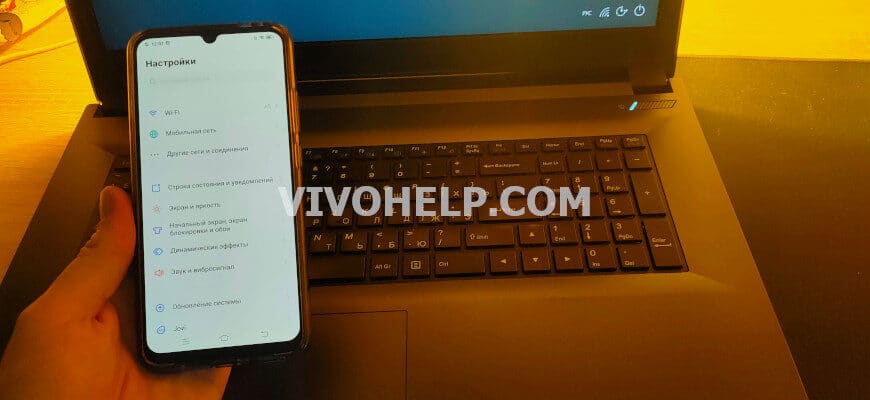
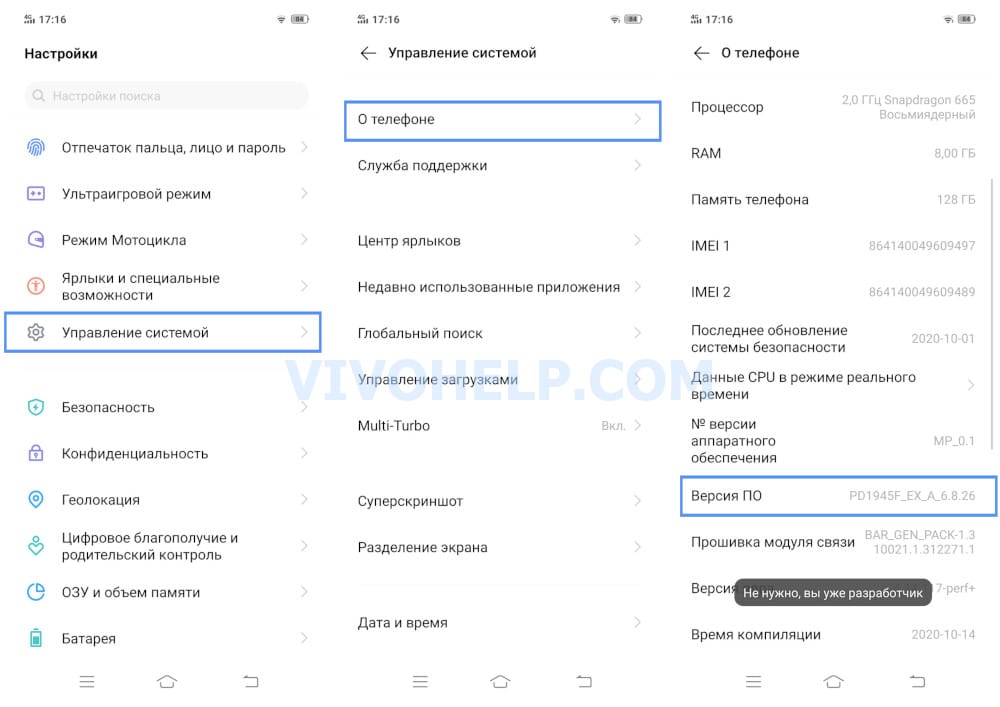



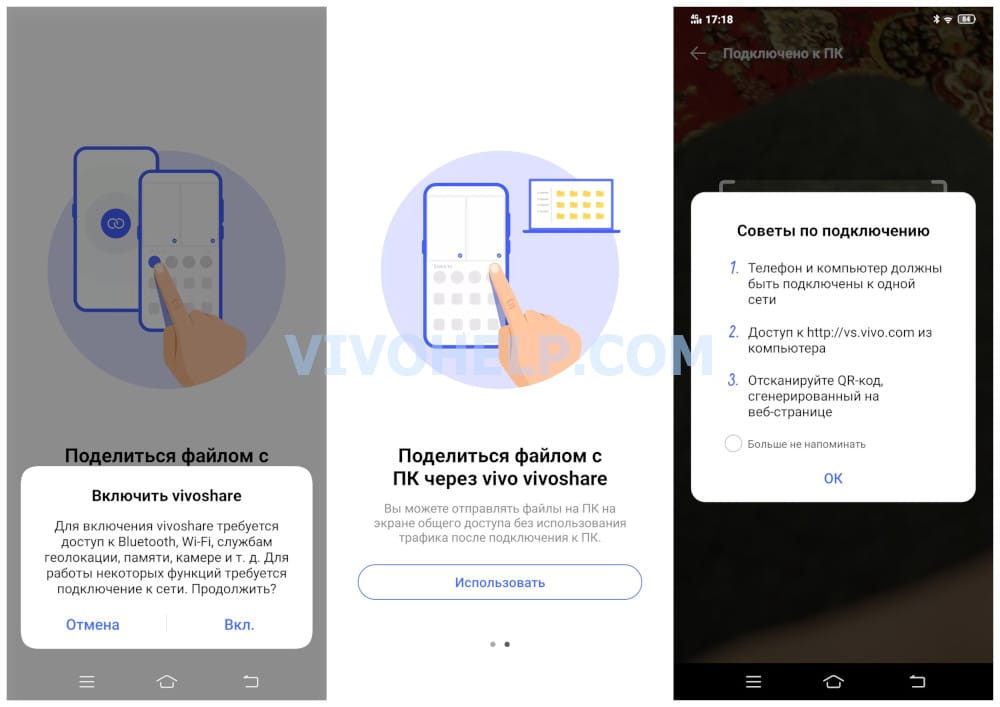













Добрый день! Никак не могу найти Vivo Mobile Assistant, на офф сайтах нет о ней упоминания… где Вы ее нашли?
Man, what the hell I bought a vevo V2021... Couldn't it be done humanly? That would be like a samsung all found and loaded itself. You have to download something that would work. My computer does not see the phone. I downloaded programs to my computer and nothing. (And the menu on my phone is different than that you have presented in the pictures. From the word absolutely.)
I installed these drivers on my computer and nothing or should I have put it on my phone?
Hello. I downloaded the MTP Driver installation file from the official website.
And I don't know what to do with it. It doesn't have an exe file.
Егор, добрый день, подскажите, пожалуйста, чем сделать полный вайп Vivo V17 Neo прошивка стоковая похоже последняя (сужу по внешнему виду стокового рекавери) (возвращение к заводским параметрам) в случае если забыт графический ключ (geisture.key), телефон не рутирован, USB Debugging неустановлен как и рекавери (Clockwork/TWRP): в стоковом сделать ничего нельзя( т.к требует пароль который не помню), пароль от аккаунта гугл утерян?
If it asks for the password even in the recovery, then look at the locked screen, if there is no reset option, some models have it. If not - only to the service center.
Good day. I have a vivo 1820 and I connect it to the PC via USB cable and it charges the battery.
How do I make it possible for him to see it on the PC?
Добрый день. Не могу подключить Vivo 1806 через USB портал. На телефоне нет функции
для разработчиков
Дополнительные настройки/ Для разработчиков/Отладка по USB.