Modern smartphones are so functional that, at first glance, they are devoid of drawbacks. They contain a lot of pre-installed applications necessary for the system's functionality and user convenience. However, after some time of using a new gadget, people think about downloading additional software. Games, programs for work, training and entertainment - all of this is downloaded separately from a special application store. Vivo smartphone owners are unlikely to want to use "outdated" software from Google, because it has already been replaced by the Vivo App Store. It is him that we will talk about in this article.
What is the Vivo App Store
Newcomers who have recently bought a Vivo smartphone are eager to get an answer to the question: V-App Store - what is it? Its icon is on the first page of the screen, catching everyone's eye.
The V-App Store is pre-installed app storedeveloped by Vivo specialists. It is an analogue of Play Market, which is available on all Android gadgets.
In the App Store on Vivo you can download absolutely any application, even if it is available on Google Play.
Where to download the app store
The V-App Store itself is not available in all Vivo smartphones. In this case, it is important to update the system, because the store did not appear in the first version of the shell. However, not finding a memorable icon on the desktop of your gadget, do not get upset. Vivo Appstore is possible to download separately. In the official Play Market, of course, it is not available, but you can find the software on the Internet and install it through a PC or directly on the phone.
It is recommended that you download the app store from the first search engine links, as they are considered the safest and most trusted.
Possible problems
Exclusive software from Vivo developers forces users to deal with small problems that arise in the process of work. Let's consider the most common problems and their solutions below.
Can't update an app in the Vivo App Store
The application store allows you not only to download utilities, but also to install available updates on them. However, in some cases it fails to update programs. This happens for a variety of reasons, but there are also several options for fixing the problem.
First of all, it is recommended to perform two simple actions - Reboot the smartphone and connect to a faster and more stable network. Although it seems trivial and ineffective, these methods do solve the problem in most cases.
If the previous methods do not help, you should free up memory in the app store. To do this, you need to go to the settings of your smartphone and perform a number of actions: "App Manager"-"More"-"Show system processes"-"Download Manager and V-Appstore"-"Memory"-"Clear data". There is nothing dangerous for your smartphone or downloaded applications in this procedure, it is only necessary to speed up the work of the software.
Another option is. Update your smartphone system and the app store itself. Old versions work unstable, so it is better to use the current ones, even if they have their flaws. And it is recommended to follow updates only on the official Vivo website.
Antivirus recognizes V-App Store as a threat
An equally common situation is the detection of an app store as a virus. As a rule, this happens with the Eset antivirus program. The only way to fix the problem is by uninstalling the antivirus itself. Since it identifies even pre-installed software as a threat, you should not trust such a program.
Specialists do not recommend the use of third-party antivirus, as Vivo gadgets have official built-in protection programs.
FAQ
The operation and interface of Vivo App Store is not particularly different from Google Play Market. Therefore, users who have switched from the usual application store to the official software of the manufacturer Vivo, it will not be difficult to understand it in a matter of seconds. The store is very convenient, and in addition, it has all the programs and games that the user may need.

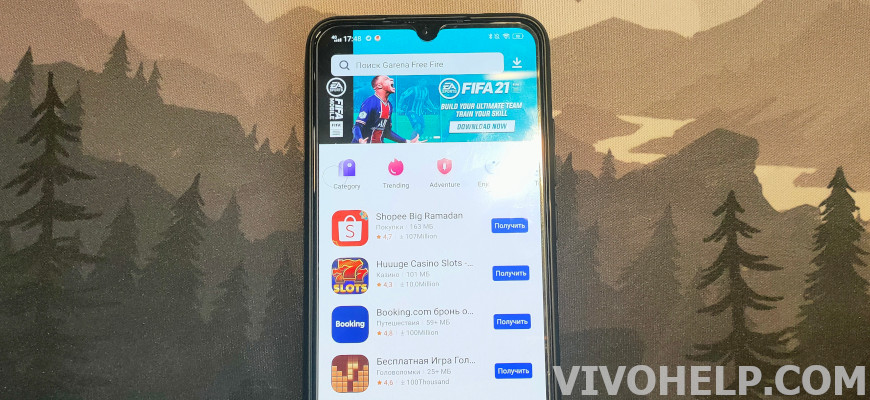
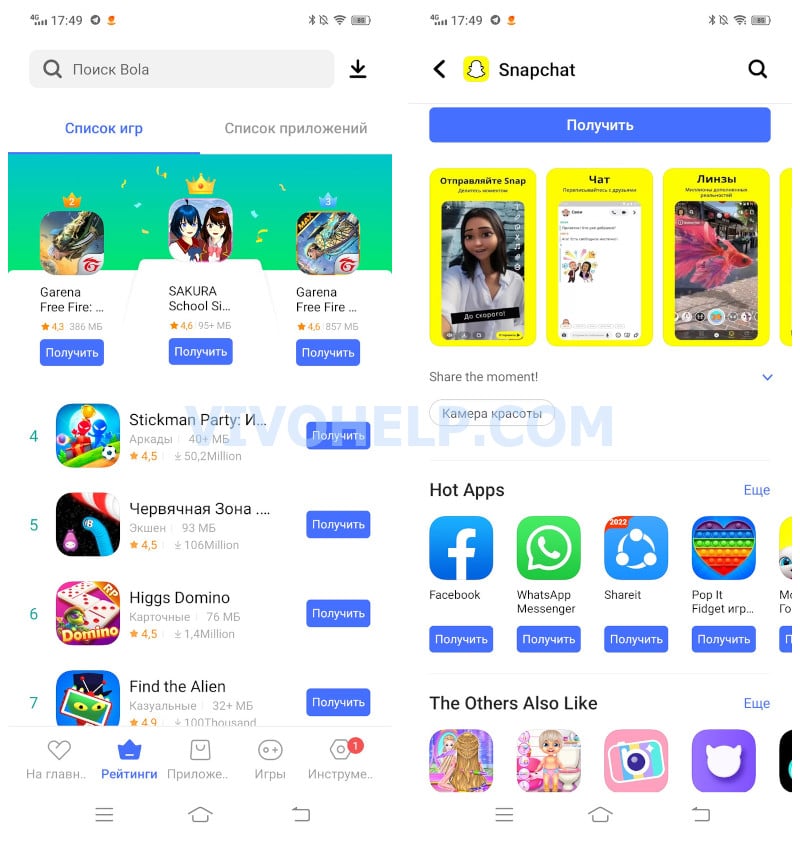








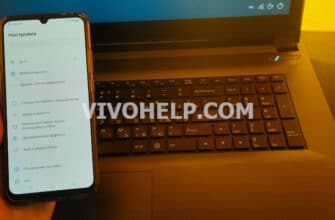



Good day,
Questions.
1. How fix 2 locations in 1 Android (Vivo) phone with or without Google account?
2. I found that the Find My Device app on my phone is cloned, is the App pre-installed on all Vivo phones?
3. I can’t find the cloned Find My Device app on my phone’s app list and it can only disable but not uninstall.
4. Can I use the ADB ControlApp offline?
Good afternoon.
На Vivo x70 pro plus приложение V-Appstore в каком-то неактивном режиме. Не зайти в него не остановить или отключить не могу. Возможно что из-за этого не могу загрузить play market. Также из интернета приложения не устанавливаются.