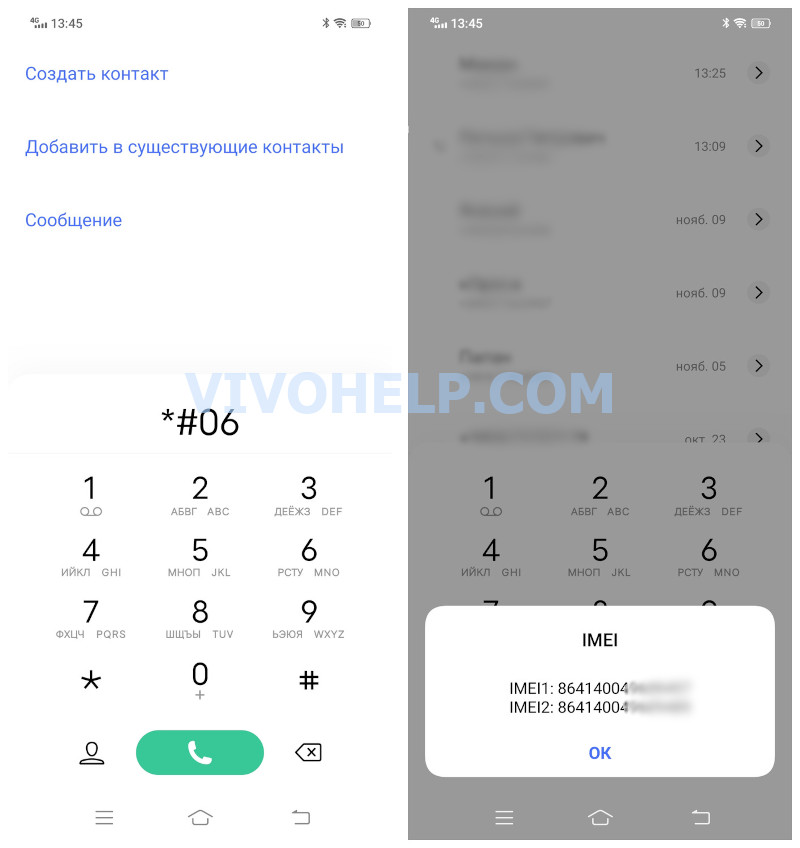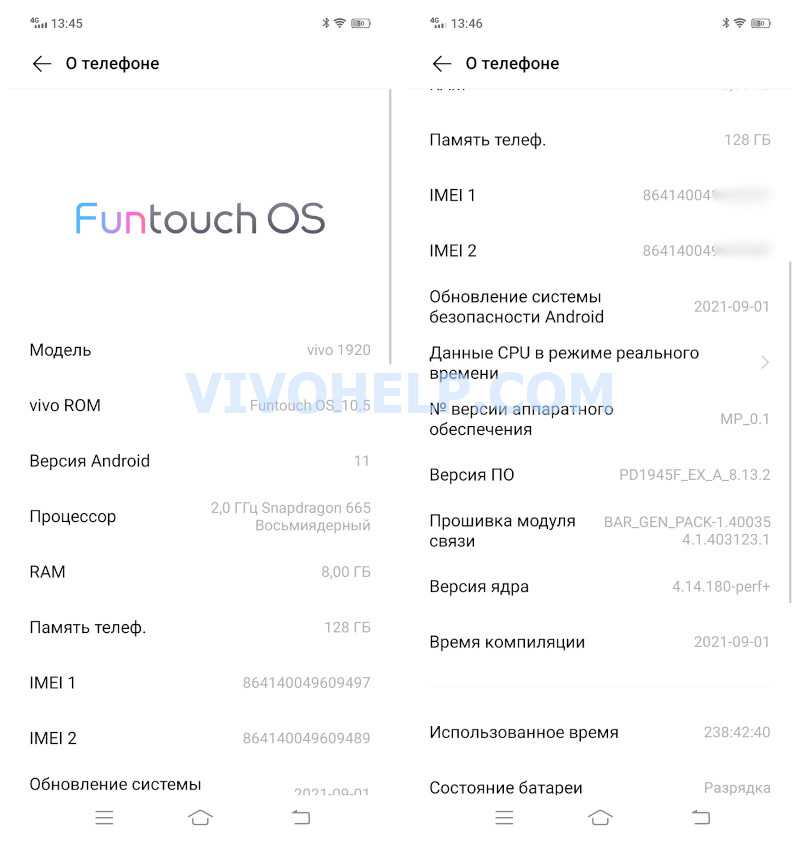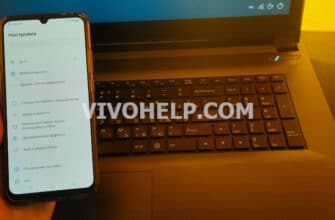Owners of Vivo smartphones know exactly which brand of gadget they carry in their pocket every day. In addition, there is no problem with identifying the lineup to which the phone belongs. This information is adorned in the form of an attractive inscription right on the body of the device. However, in some cases it is not enough. In addition to the manufacturer and the lineup, you need to know the exact model of your mobile gadget. It consists of letters and symbols, but the difference can lie not only in this, but even in the characteristics of the smartphone.
Sometimes determining the Vivo phone model becomes a real problem, as users simply have no idea about this combination of characters and its purpose in principle. That's why our experts have devoted a separate article to this issue with enough useful information for every Vivo gadget owner.
Why know the name of the gadget?
The smartphone model is not just the name of the brand and lineup, which are emblazoned next to the photos of devices in the Vivo online store. In fact, it represents unique code or number, which is assigned to a certain product series at the time of release. A simple combination of symbols (letters and numbers) carries information about all the technical characteristics of the gadget, as well as its actual capabilities.
You need to know your Vivo phone model, for example, to buy spare parts or accessories for it. The fact is that seemingly identical in appearance smartphones of different models have different "insides". In addition, they may have different key placement, body color, etc. Because of this in the case of need to replace a part, problems often arise. After all, mistakenly ordering a product for another model, it will not be possible to install it on your gadget. This applies not only to the purchase of internal parts, but also covers, glasses and batteries.

How to find out your Vivo phone model
When you hold a new smartphone in your hands, there is no problem identifying the model. This combination is present on the box in which the gadget was packed, in the manual, in the receipt, as well as on the body or under the battery of the device. In addition, some versions of phones have a sticker that provides basic data identifying them (model, IMEI, etc.).
Among other things, you can find out the model of your own pocket phone through the settings. To do this you need to go to their main menu, open the tab "About phone" and scroll below to the line with the desired combination.
However, the above methods are not suitable for all users. Sometimes it happens that the device was purchased "from hand" without the box, manual and receipt, or these elements were lost in the process of use, and the gadget does not turn on or poorly responds to the owner's commands. In such cases, as well as in the case of other problems, users will have to use other ways.
Fortunately, they are also quite a few, so remain in the dark, and not knowing the model of your smartphone, no one will have.
By IMEI
IMEI code is a unique identification number containing information about the creator of the gadget, brand, model, specifications, etc. It is presented to users as a digital combination. With the help of IMEI, you can not only find out the data about your device, but also check its authenticity and find it in case of loss.
There are several ways to find out the combination:
- see on the box, in the manual or on the body of the smartphone;
- type in a team *#06# in the Phone app;
- go to the smartphone settings and open the "About phone" tab.

After receiving the number, you will need to go to the corresponding section on the official Vivo website by clicking. In a special line you need to enter the IMEI of your gadget, agree to the use of data and click "Send". After a few seconds, full information about the device will appear on the screen.
In the same way, the serial number (SN) can be used to identify your smartphone.
Via computer
You can also identify the model of your Vivo smartphone via PC or laptop. This method is simple and fast, and you can use it during any device synchronization.
The instructions in this case are as follows:
- Connect your smartphone to your computer/notebook in the standard way via a USB cable.
- Open "My Computer" and go to "Portable Devices".
Then the user will be presented with information about the connected gadget. This method works even if the mobile device is broken. The most important thing is to successfully perform synchronization.
Third-party software
Add-ons have always been of incomparable help in a variety of situations. They are always there to help you improve your device or understand its capabilities. Getting information about your gadget is no exception. There are quite a few apps designed specifically for this purpose, which have already become popular for their functionality and accuracy.
Thus, the leading third-party programs today are:
- CPU-Z. The utility is designed to recognize the processor model and all its characteristics. However, along with this information, it provides data about the phone. To retrieve them you need to go to the "Device" tab.
- Phone information. A more functional application displays the model of the device on the first line. In addition, you can find out information about the display, operating system, memory, battery, etc.
- Droid Hardware Info. The clever software provides detailed information about the hardware configuration. The model is displayed here, as in the previous application, on the first line. And then the user has the opportunity to learn more about the processor, screen and other elements of his handheld device.
The applications are available to users free of charge. And you can download them from the official Play Market or V-Appstore.
Detecting a locked smartphone model
The above methods are effective when the gadget is fully functional. However, in some situations you need to know the model of your Vivo phone if it is locked and the code is unknown to the user. At first glance it seems to be a serious problem, but it can be solved in just a few seconds.
Thus, to find out the model of a smartphone, which is password-protected by a graphical code or pin-kid, you can do the following:
- Press the lock button so that the screen lights up.
- Open the camera by swiping up from the corresponding icon.
- Take any photo and open it.
- Click on the icon "i" to get information about the image.
It is the data about the created photo that will help you find out the name of your smartphone. Here, in addition to the date and time the picture was taken, the name of the gadget and its model will be displayed.
Video tutorial
FAQ
It is possible to identify the model of Vivo smartphone in many different ways. Starting from a simple inspection of the box or the gadget body and ending with the use of third-party utilities, the user can choose any suitable option and find out the exact name of his device. This is done in a matter of minutes, but it helps solve many problems. It would seem that for what you might need a confusing combination of numbers and letters, because all the characteristics can really be viewed on the Internet, just by entering a search engine brand and product line. However, after reading our article, it is easy to conclude that it is necessary to know the model of your device in order to apply this information in the right situations.