In modern times, people lend their own gadgets to friends and acquaintances, while giving them open access to all the files in the memory of the device. However, the subsequent "leak of information" is not to everyone's liking. For this reason, every user repeatedly thinks about how to save their personal data without showing them to others. Fortunately, there is an answer to this question, and it is unambiguous - Vivo file safe! It is present in all devices of this manufacturer, so there is no need to look for third-party applications to hide the necessary information. And for more details about what is this storage and how to use it correctly, we will talk in the article.
What is a file safe?
A folder with the mysterious name "file safe" must have come across users when studying the capabilities of their own gadget. Not all Vivo device owners dare to open it without knowing the consequences. Therefore, we propose to clearly define what is a file safe and what it is needed for.
So, file safe is a secure safe folder where you are allowed to put various files (images, notes, music, etc.) by setting a Vivo privacy password. Thus, only the owner of the smartphone and the people to whom he/she personally provides the login code have access to the password-protected items.
How to encrypt files on Vivo (Funtouch OS)
Worried about preservation personal datausers wonder how to encrypt files quickly. Fortunately, it really is possible to move items to the file safe in a matter of minutes. This is done according to the following instructions:
- Go to "Files" and open the "File Safe".
- Set privacy password.
- Add to the safe the necessary items from the memory of your smartphone or SD-card.
To encrypt data on gadgets with Funtouch OS 2.6 and lower, you will need to go to "iManager" - "Privacy".
Location of hidden elements
After moving the "secret" data, users ask the next logical question - where is the file safe in Vivo? Find it, as well as all the hidden elements, in a couple of clicks. The protected folder is located in the same tab "Files." (or "iManager." for gadgets with shell versions 2.6 and later). By following the above path and entering the preset privacy password, all encrypted data will be revealed to the user.
Disabling the file safe
If there is no need to hide files from strangers or simply bored to enter every time you go to the file safe, it is possible to disable it. On smartphones with Funtouch OS version 3.0 and higher this is done as follows:
- Go to "Settings".
- Open Print, Face and Password.
- Click on "Privacy and application encryption".
- Select "Disable privacy password".
As for phone models with older versions of the shells, the instructions will be as follows:
- Open iManager.
- Go to Privacy.
- Enter the previously set password.
- Click on the settings icon in the upper corner.
- Deactivate the slider next to "Enable Personal Space".
When disabling the file safe, you must enter the password. Otherwise, the system will consider such user's actions as malicious and will not give access to the protected folder.
Changing questions and passwords
If necessary, the user has the ability to change the privacy password and control questions to enter the file safe at any time. This is done according to the scheme similar to the previous one.
So, owners of Vivo phones with Funtouch OS version 3.0 and higher will need to perform the following actions:
- In the "Fingerprint, Face and Password" tab, select "Screen lock password" and perform a reset.
- Go back and go to "Privacy and application encryption" and then click "Disable privacy password".
After you have done this, you will need to reset the lock password. This will make it possible to immediately replace the password itself, and security issues.
On some models of gadgets also works the scheme: "Settings" - "Fingerprint, face and password" ("Fingerprints and passwords") - "Security" - "Privacy and application encryption" - "Change password".
Smartphones with Funtouch OS version 2.6 and below have a slightly different interface, and therefore the instructions in this case will be different:
- Go to "iManager".
- Select Privacy.
- Click the gear icon ("Settings") in the upper corner.
- Click "Change security questions" or "Change password".
What to do if I forgot the password to the file safe
The problem with forgetfulness in modern users is quite common. Not having access to the file safe with "secret" data, people wonder how to find out the privacy password on Vivo phone and enter the protected folder.

However, there is no need to worry about the lack of access to hidden items. In case the user forgets the password, it can be change to a new one. This is done as follows (for smartphones with Funtouch OS version 3.0 and later):
- Open "Fingerprint, Face and Password" in the device settings.
- Go to "Privacy and application encryption".
- Click "Forgot password".
- Answer the security questions and set a new password.
There is a separate manual for gadgets with Funtouch OS 2.6 and below:
- Open "Privacy" in "Manager".
- Select "Restore password".
- Provide answers to safety questions.
When you need to restore your password, security issues play a key role. It is imperative to know the answers to them, otherwise the consequences can be irreversible.
In a situation where The answers to the security questions are also unknownYou will need to perform the following steps:
- Open the smartphone settings.
- Go to "Advanced Settings".
- Select the "Backup and reset" tab.
- Click "Delete all data".
This will clear the privacy password in the system. Next, the user will be given the opportunity to set a new combination for protection. However, in this case all files will be deleted.
It is recommended that you back up your data before deleting.
FAQ
Hiding personal data from outsiders is quite realistic. Since the smartphone is an individual thing, to set a password on the necessary elements you do not need to get root rights or contact a specialist. This possibility is provided by the developers as a standard. In addition, it is allowed to add data to the file safe and safely extract it from there at least every day. There are absolutely no restrictions, so there is no need to worry about the safety of personal data on Vivo gadgets.


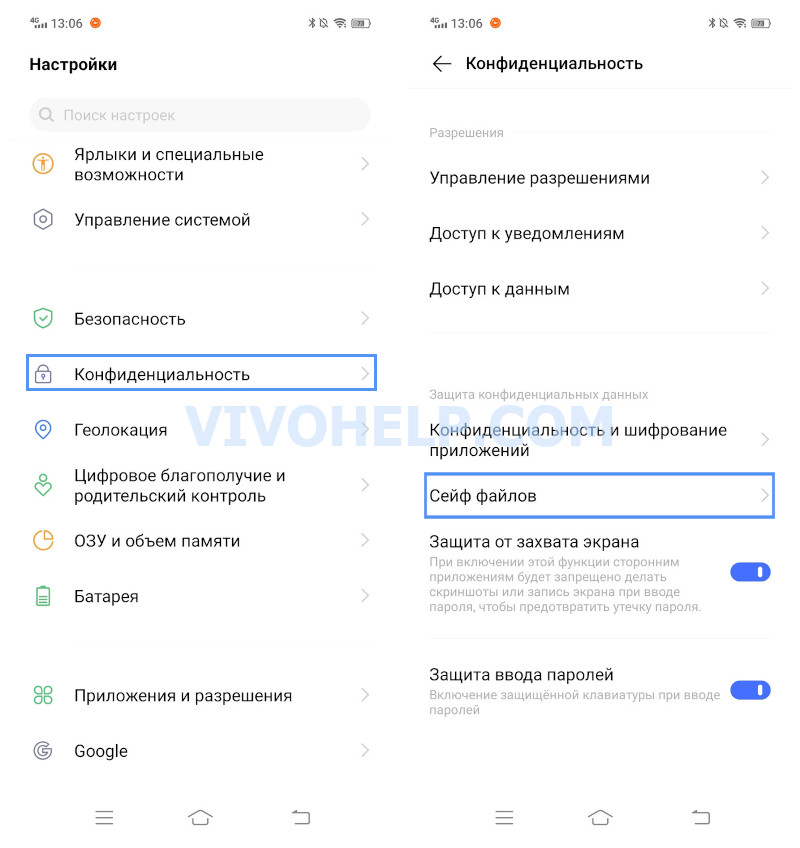
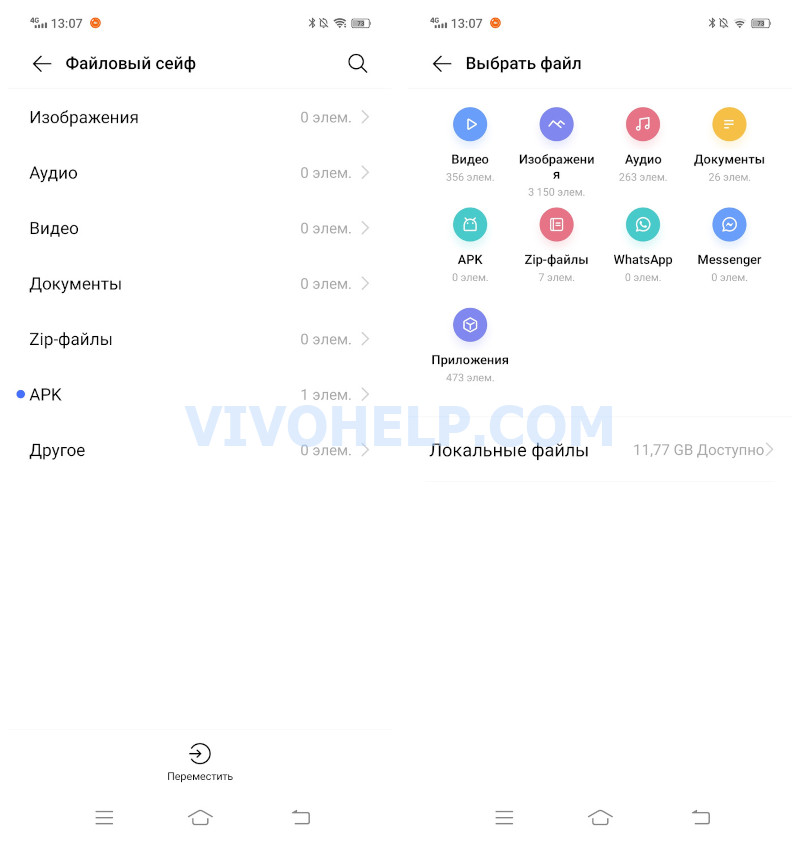
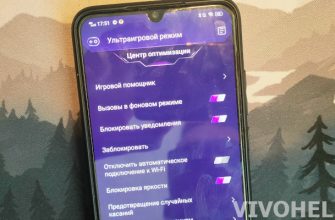
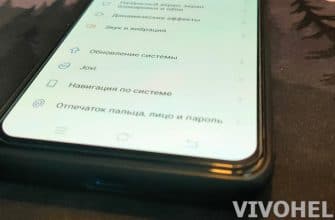
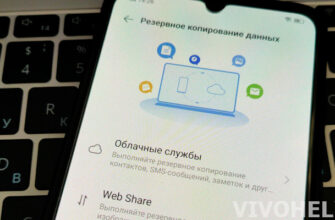
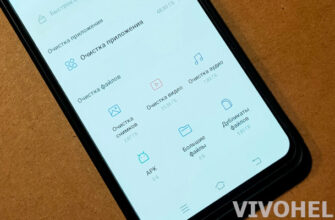
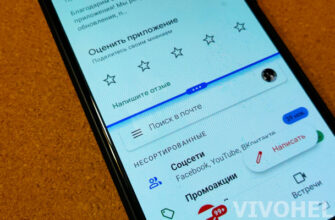
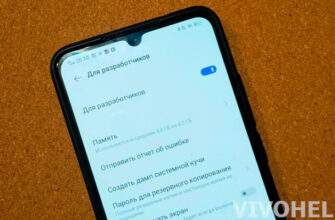

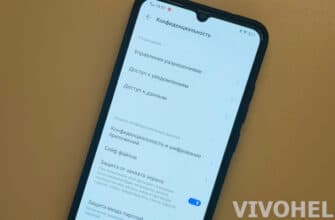

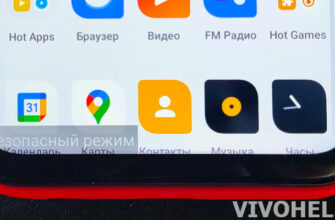

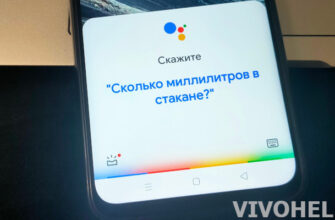
Private se password recovery
I am forgetting the file safebox password so how to unlock this and without reset
Vivo file share, if phone is given to repairs , whether all files in File safe folder are safe.