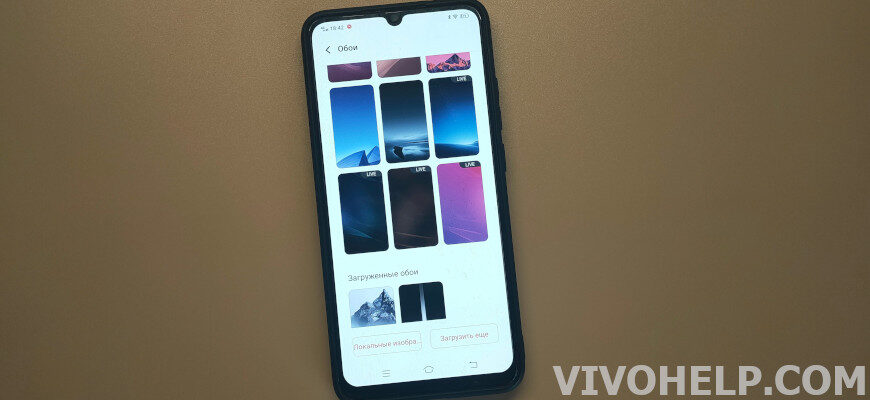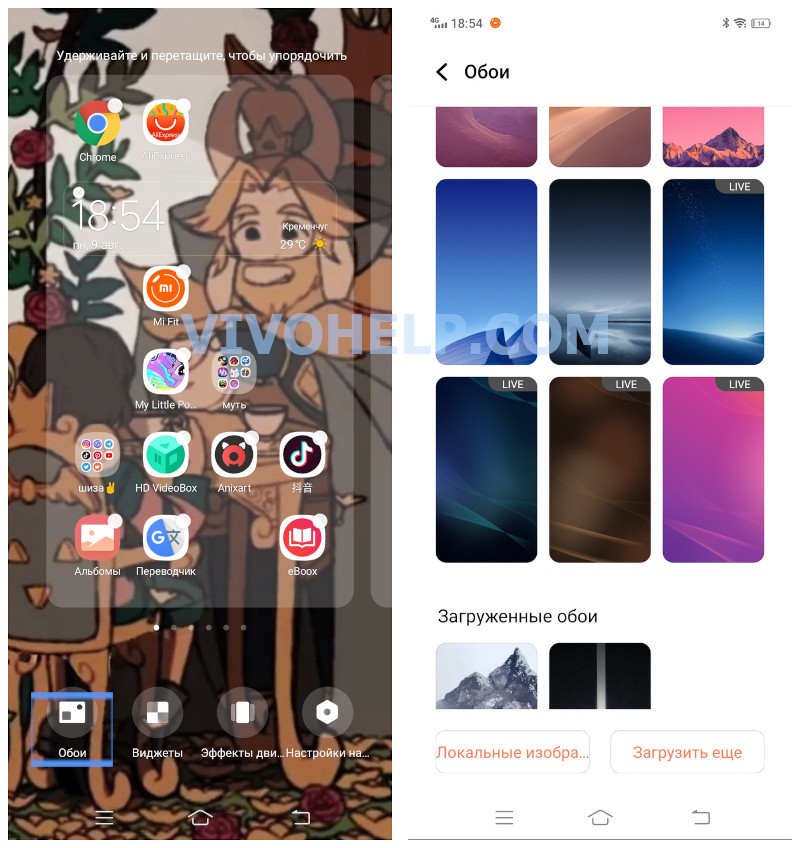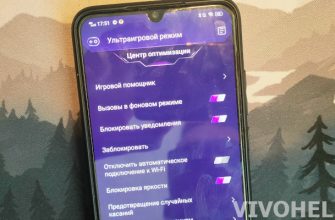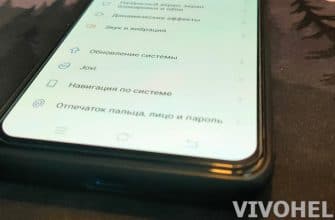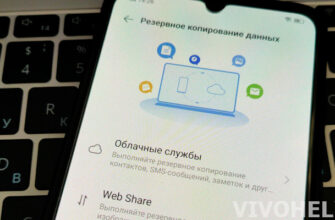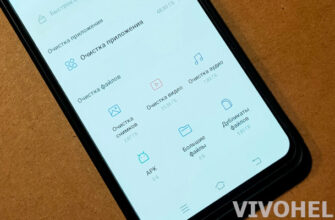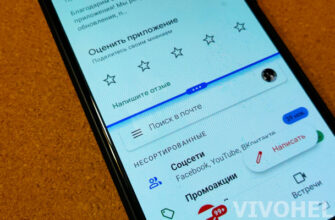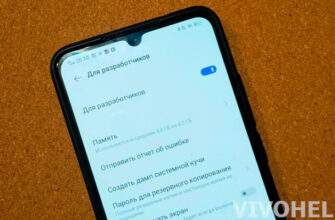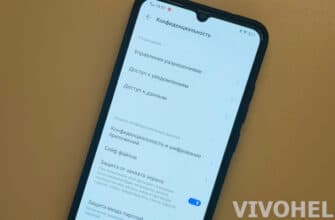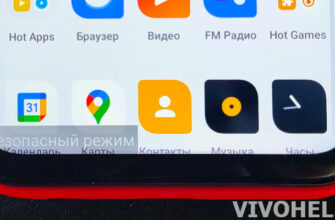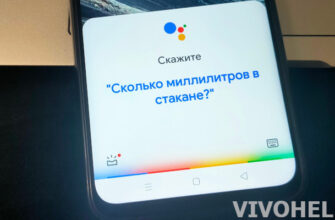Live wallpapers on your Vivo phone are the best way to highlight your personality and improve the interface of your device. They consume battery power more actively, but due to their attractive appearance do not lose relevance. Modern users often turn to third-party applications to put a beautiful screen saver on the screen of their mobile gadget. In fact it is possible to do this in a matter of minutes, and that is what we will talk about in this article.
What is Live Wallpaper?
Live wallpapers for Vivo are otherwise known as animated wallpapers, video wallpapers or Live wallpaper. However, few people know their true name. DreamScene. This wallpaper is a small piece of video used as the background image of the desktop. You can install it not only on your smartphone screen, but also on your PC.

How to install a live wallpaper on Vivo
Moving images undoubtedly attract the attention of every user. Experienced owners of modern smartphones do not spend a lot of time installing them, but beginners often have questions. Speaking about how to put a video on Vivo wallpaper, it is worth noting first of all that no special skills are required for this. In this case, you only need a smartphone and a file with animation.
Set the live wallpaper is possible by the following instructions:
- Go through the smartphone menu to "Themes".
- Open the "Me" - "Local" tab.
- Select "Live".
- Find the image you want and click on it.
By doing the above steps, the user will be able to diversify the just your desktop. As for the lock screen, in this case you only need to use additional applications, because the manufacturer has not yet provided the installation of live wallpaper as a standard option here.
Popular animations
Each user has his own preferences concerning the wallpaper on the Vivo phone, so the number of proposals on the Internet can be called unlimited. Video snippets in such directions are popular today:
- nature (landscape, raindrops, leaves, etc.);
- space (stars, planets, etc.);
- animals;
- geometric shapes and patterns;
- soap bubbles;
- hypnotic circles;
- Images from cartoons and video games;
- useful information (calendar/weather forecast/battery charge/clock, etc.)
Such moving pictures can be found both among those offered by the developers, and in third-party applications. You can set the image, for example, for motivation or simply to please the eye. And you can pick up beautiful pictures even on foreign websites.
Any live image consumes 2 to 5 percent of the device's charge per day.
FAQ
Live wallpapers cause a storm of emotions among modern users. They make your smartphone brighter and more diverse. If you want, you can change the screensaver every day - there are no restrictions. And following our instructions, no problems during the procedure will certainly not arise.