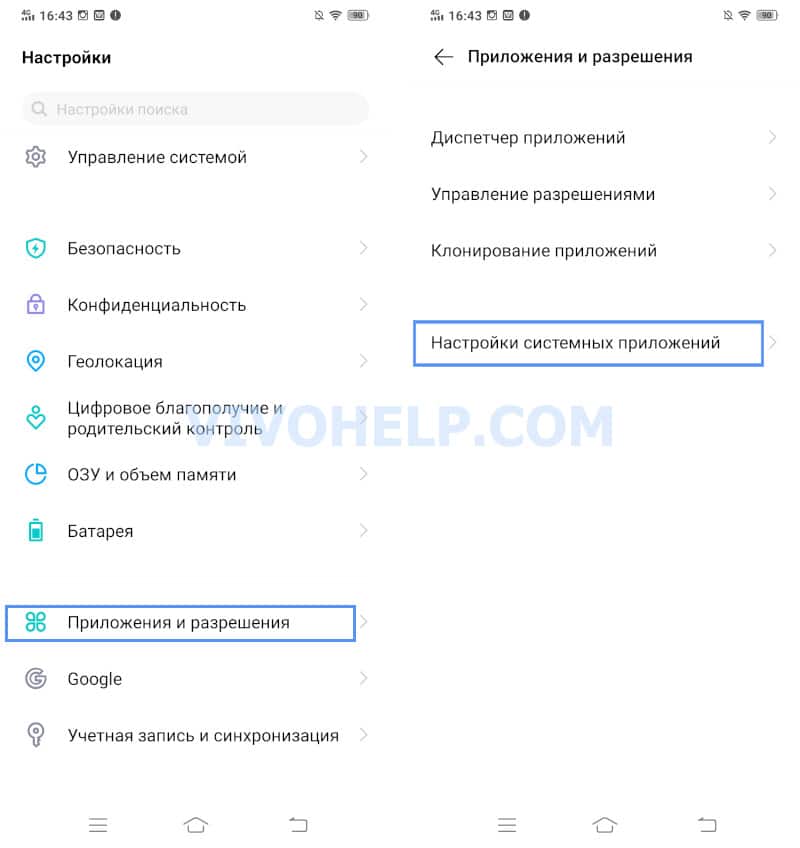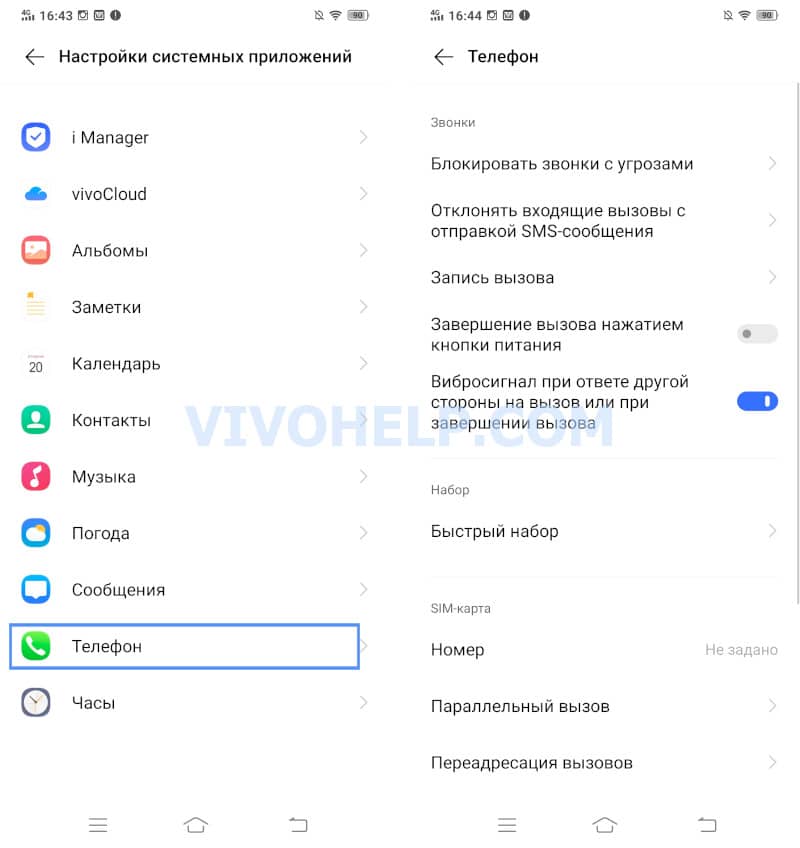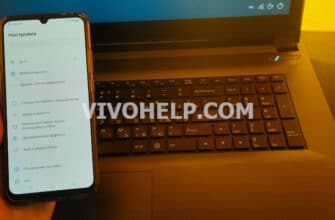Obtrusive calls from various advertising companies and ordinary people annoy users more and more every day. Communicating with little-known subscribers and reading incoming messages from them is unlikely to agree voluntarily. That's why there is an amazing feature - the blacklist in the Vivo phone. It allows you to limit calls and SMS on your smartphone, providing an opportunity to avoid unwanted communication.
What is a blacklist?
Blacklist (Blacklist) is a separate feature of your smartphone. It is designed to block calls and messages from unknown or undesirable subscribers. It's easy to set up this option - just a couple of clicks and you won't need to communicate with unwanted people.
The functionality of the blacklist depends directly on the operating system. Like any option, blacklisting is constantly progressing. It is for this reason that today there are phone models, where contacts from the banned list not only do not receive calls and SMS, but also receive notifications of attempts to contact the user. As a rule, these are silent text alerts, which in no way distract the owner of the smartphone.
The interface of the BS is similar to the usual phone book - here you can manually add and delete unnecessary contacts.
Blocking calls and messages
Any user can easily add contacts to the blacklist on Vivo. On new devices with updated OS (Funtouch OS version 9.0 and higher) to block the following steps:
- Go to the phone settings.
- Open the "System Application Settings".
- Go to the "Phone" tab.
- Click "Lock".
- Select "Block blacklisted numbers".
- Click the "Add" button.
It is the contact who is added to the AS, and not separately incoming messages or calls from him.
The owner of an older Vivo phone, where the blacklist is in a different way, will have to perform a number of other actions. But in time this procedure will take only a few seconds. So, to block contacts on Funtouch OS version 3.0 and higher, you will need to open: "Settings"-"Messages"-"Block"-"Block blacklisted numbers"-"Add".
As for outdated smartphone models (Funtouch OS version 2.6 and below), here you have to pass: "i Manager"-"Block"-"Settings"-"Blacklist". Contacts are added to the banned list from the user's phonebook.
How to reject calls from unknown numbers
Quite often users look for a blacklist on Vivo to simply get rid of intrusive numbers of unknown contacts. Fortunately, the function of rejecting such calls in modern gadgets is also present.
Blocking of unknown number is set by the same instructions as adding contacts from the phonebook to the Blacklist. The only difference - the user will need to put a tick mark against the corresponding item - "Reject calls from unknown numbers".
Where is the emergency
The operating system on Vivo smartphones can be confusing to new users. Some options on the Funtouch OS are really hidden away, which makes smartphone owners have to spend time searching for them in all the available folders.
One of the burning questions today: how to see the black list on Vivo? In fact, it is not difficult to find this function. However, it is worth remembering that the path to it changes depending on the version of the shell.
Challenges
It is not difficult to block a call from an unwanted contact and immediately see him in the FS. Even in smartphone models with Funtouch OS version 2.6 and below the user has to do a minimum of actions. The list of blocked callers can be found at: "i Manager" - "Block".
Starting with FunTouch OS 4.0 and higher, the user will need to do the following steps: "Settings" - "Phone" - "Lock" - "Blocked calls log". The last button is located in the upper right corner.
In more advanced systems, the path to the CS is also somewhat different. Although it is not particularly different from the previous version, it is worth considering the sequence of clicks so as not to get confused at the right moment. So, how to find the blacklist if you have Funtouch OS version 9.0 or higher: "Settings" - "System settings" - "Phone" - "Lock" - "Blocked calls log".
Messages
Speaking about where in Vivo blacklist, it is worth noting that messages from undesirable numbers are in the same place as incoming calls. In order to find the list of blocked contacts and view SMS from them, you will need to perform the actions described in the previous paragraph (depending on the specific version of the operating system).
How do I unblock a contact?
You can allow a subscriber to call or send messages by a simple action. To do this, you only need to remove it from the blacklist. In the corresponding tab there is a button "Change". By clicking on it, you need to find the necessary numbers, select them by ticking the boxes, and then click "Delete". If the OS of your smartphone is older, you can delete contacts after long pressing on them.
Video tutorial
FAQ
The function of blacklisting contacts is relevant at any time. It provides users with comfort without communicating with intrusive subscribers. Fortunately, you can put absolutely any numbers in this list, whether it's mobile, landline, international or any other phone. Problems with this option arise very rarely, but even if they arise, it is not difficult to solve them. To cope with any trouble will help our article, which provides complete information about emergencies.