Ringtones are a rather convenient and useful option in any smartphone. Owners of Vivo devices can easily use any music format to set a ringtone that will be pleasant to hear. This makes it possible to identify the calling person by the sound without looking at the screen of the gadget, or simply enjoy the notification of an incoming call. Our editorial staff is ready to tell you more about setting a ringtone to a contact in your Vivo phone, as well as setting it up.
How to set a ringtone on Vivo
Although modern smartphones are advanced and very functional, to put music on the phone ringer can absolutely every user without the help of specialists from the service center. To simply change the standard ringtone, it is enough to download the necessary music file to your phone and do the following steps:
- Go to "Settings".
- Go to "Sound and Vibration".
- Select "Incoming call ringtone, message ringtone, notification ringtone".
- Click "Custom Ringtone" and tap on the desired ringtone from the list of ringtones available on your device.

For a single contact
It is not difficult to set a call on Vivo for one contact. It is done without additional applications and in the shortest possible time. The most important thing - as in the previous case, previously download the music file to the device.
This function applies only to those contacts that are saved in the phonebook of the smartphone.
How to set a melody to a contact on Vivo:
- Go to Contacts.
- Select the desired contact.
- Press "Default ringtone".
- Select Phone Ringtone.
- Click Custom Ringtone.
- Check the box next to the desired tune in the list.
For a contact group
You can set a ringtone on Vivo both for one contact individually and for a group of people. You can do it using practically the same instructions. First of all, you need to go to the phonebook and create a group by placing several numbers there. These can be the most different categories of contacts:
- family members;
- friends;
- colleagues;
- classmates/classmates, etc.
You can set a ringtone for a group of contacts as follows:
- Go to Contacts.
- Go to the "Groups" tab.
- Find the right group.
- Make a long press on the name of the group.
- Select "Change Group".
- Go to Ringtone.
- Select Phone Ringtone.
- Click Custom Ringtone.
- Locate the desired tune in the device memory or on the SD card and select it.
The set ringtone will sound clearly on incoming calls from those contacts who are present in this group. So, when you add new numbers here, you don't need to reconfigure the ringtone. The new contact's ringtone will be updated automatically as soon as you confirm adding him or her to the group.
Editing melodies on incoming calls
Among the additional features of Vivo smartphones is the editing of the ringtone. This, of course, will take more time, but the usefulness of this feature is quite a lot.
The preliminary steps before the editing procedure are as follows:
- Open i Music and select the music you want to set as your ringtone.
- Click the song title and hold it down until the menu options open.
- Select "Edit" ("Advanced").
- Click "Set As".
- Find and click on the desired category (in this case - incoming calls).
After these steps, the user will see the editing interface. This is where you can safely begin to apply all the available parameters, adjusting the smartphone to suit you.
For phone owners with a version of Funtouch OS 9.0 and later the instructions are a little simpler. In this case you will need to go through the following steps:
- Go to the settings of the mobile gadget.
- Select "Sound and Vibration".
- Define the desired category (incoming calls).
- Locate the desired music file.
- Click "Trim".
- Press "Trim Melody".
Next, the user can edit the music composition as he or she sees fit. In most cases, people set the chorus of a song as a ringtone, but if you want, you can trim any verse or just the playback at the beginning of the song. There are no limits here - the user's imagination is wide open.
Video tutorial
FAQ
A simple instruction on how to set music to the incoming call will simplify the use of a smartphone for everyone. Initially, this option was available even on push-button phones, and there were no problems with its configuration. But modern gadgets with touch controls are "stuffed" with various "features" that make the procedure a bit more complicated. However, this task is not as difficult as it seems at first glance. Using our instructions, you can quickly put a melody on the ringtone, and when one ringtone gets bored - replace it with a new one.


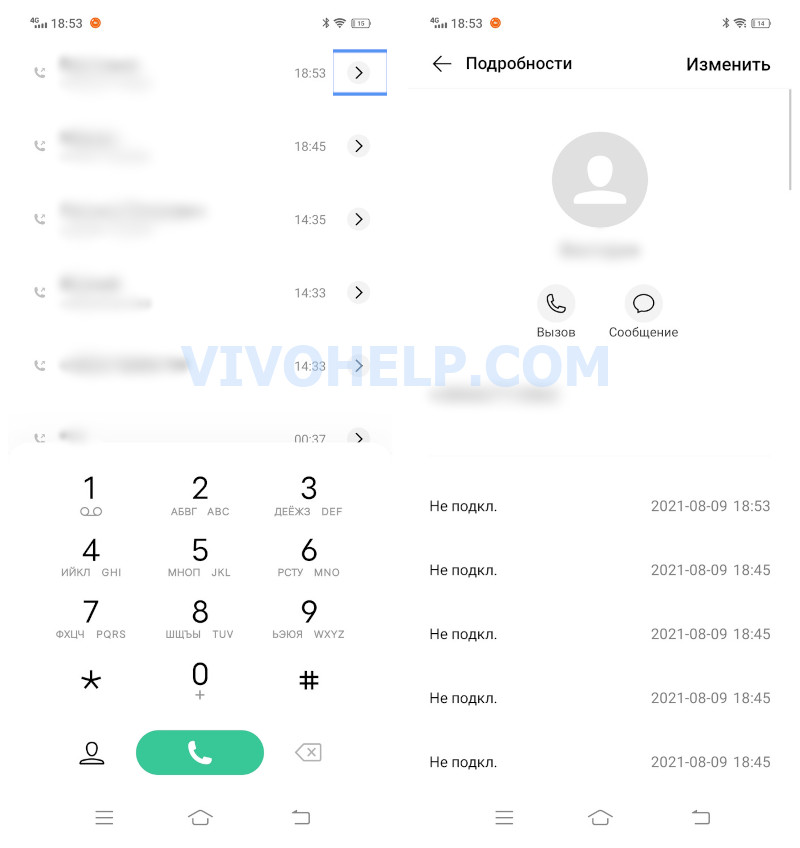
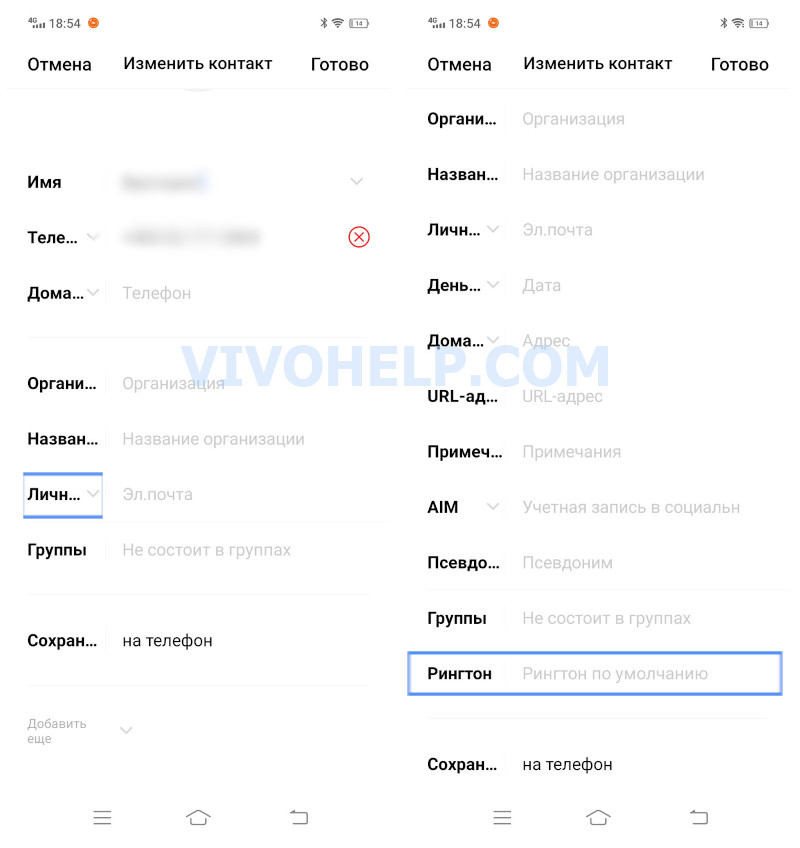
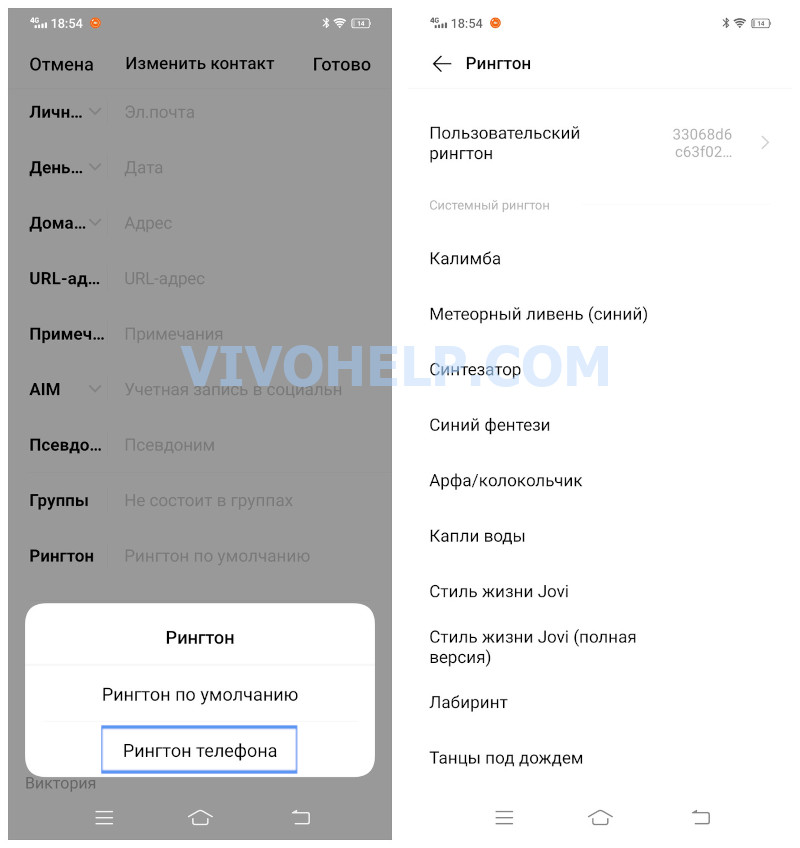
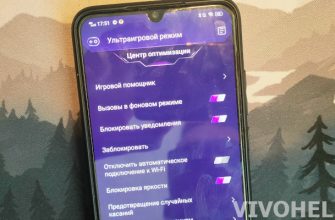

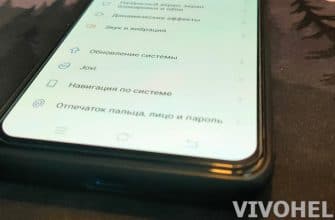
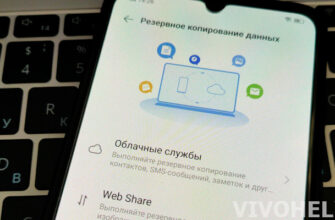
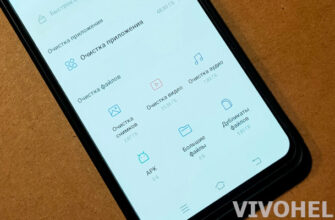
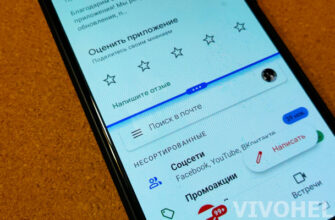
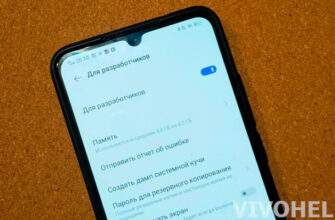

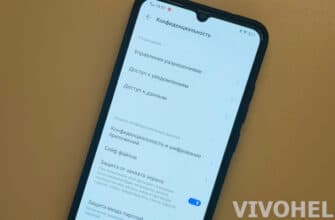

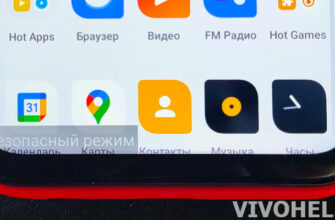

Good evening, please tell me please phone vivo y33s photo music all through Google no gallery and player, there is no way to set each contact his tune, ie different music, not the one that is in the phone, how to fix it or is it a program and it only have to put up with it and live on
It does not work the way you described, only phone ringtones.
I can not put a melody on a single contact vivo u31, as there is only one default melody and nothing switches, except the standard melodies
ist mir auch noch nicht gelungen
wie kann ich meinen eigenen Klingelton meiner Nummer zuweisen