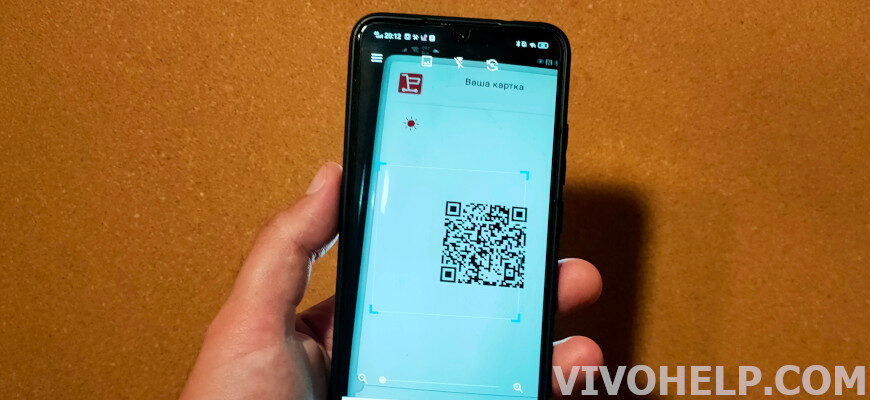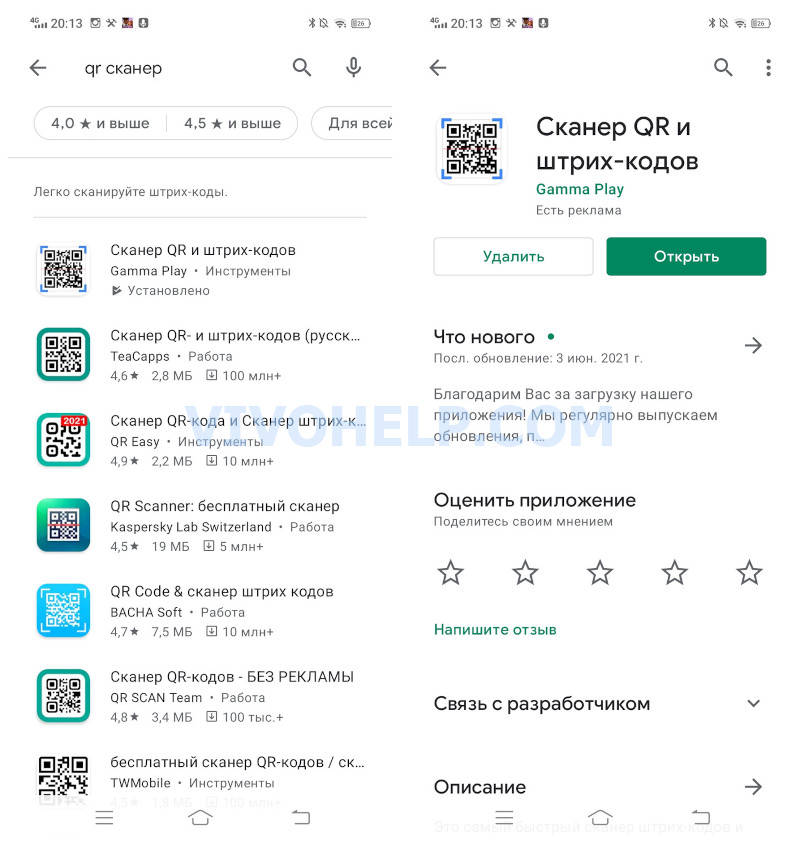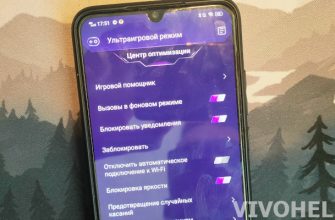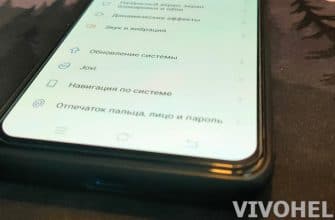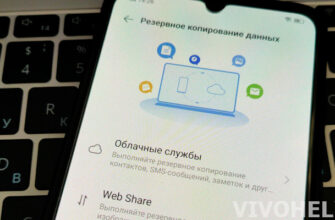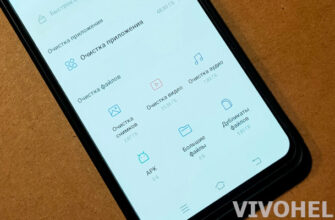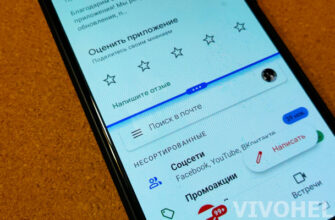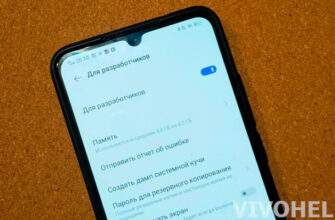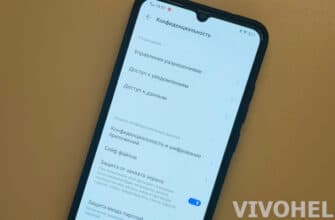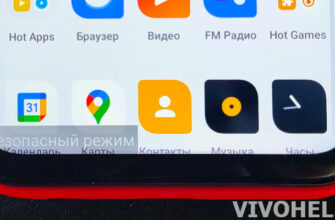Squares with black and white pixel patterns are found at every turn. They are placed on advertising banners, receipts, in newspapers and magazines and even on the pages of the Internet in blocks with advertisements. Users have known about such encryptions for a long time, but not all know the peculiarities of QR code technology and ways of its appliance in life situations. People often ask questions how to open the information, encrypted in a small square and use it for their purposes. Fortunately, nowadays the users can scan a QR code via Vivo phone. And though it is not fully developed on the devices of this producer, it will be possible to decipher a two-color picture without any problems.
Barcode and scanner
The QR code is a 2D barcodeThe black-and-white square is found on receipts and store labels. Such a black and white square can be found in receipts, on labels from stores, on the pages of Internet resources, in museums and on monuments. The versatility of the cipher allows specialists to apply it to any flat surface. And modern device cameras are capable of recognizing these codes, regardless of their size.
The QR-scanner on Vivo makes it possible to quickly obtain encrypted information. All you need to do is to point the camera at a two-color pixel square and wait for it to be processed.
As a rule, the scanner recognizes the code instantly - users don't have to stop their smartphone camera on the image for a second.
The principle of work of the technology consists in scanning and decoding information from QR service. As soon as the operation reaches its end, the decoded result is displayed on the display of the mobile device in a more understandable form for the user.
How to scan a QR code on Vivo
Vivo smartphones support QR code scanning by default. It is available in the notification panel, as well as on the Smart Launcher screen. This feature is not available in all devices, but at the moment every new product manufacturer strives to add it.
If you have a built-in scanner, you can decode the code as follows:
- Open the notification curtain by pulling down.
- Press the [-] icon.
- Point the camera at the encrypted code.
The image with the cipher must be located clearly in the scanning area, where the horizontal line descends.
The information hidden in the square is detected automatically. As for the successful completion of the operation, this will be notified by clicking on the encrypted link or displaying text information on the phone screen.
Third-party software
Since the built-in QR-code scanner is rarely found in Vivo smartphones, users have nothing to do but start working with additional applications. The most common and effective of them (with links for downloading in Play Market):
The listed applications are available to users on a free-of-charge basis. They have similar functionality, but different interface. Therefore, it is up to each owner of a Vivo mobile gadget to choose the best option.
To recognize the cipher through special utilities, you will also need to point the camera at the desired 2D object. And the result in any of these applications will appear on the screen instantly.
Why the barcode can't be scanned

Specialists identify the four most common reasons for the lack of results when scanning a code. This list includes:
- Unsuitable scanning conditions. Recognition of the cipher is difficult in poor lighting, at a great distance and the position of the smartphone relative to it (if the camera looks at the code at an angle).
- Problems with the camera. The functionality of the camera and its condition are also important when using this function. For example, a barcode cannot be scanned if the lens or its protection is dirty, there is no autofocus, or the camera itself has errors (high temperature, etc.).
- Application does not work correctly. There are quite a few programs developed for scanning codes, but not all of them are fully functional. Little-known creators simply underdevelop their products, putting them in stores for download. Therefore, it is best not to use applications with a low rating and a low number of downloads.
- Bad state of the code. It is also impossible to decode a pixelated two-color image because of its appearance: insufficient contrast, print defects, excessive pixelation or blurring, and a diagonal of less than one centimeter.
Video tutorial
FAQ
QR code scanner is a high-tech universal tool. Users will definitely need it in their everyday life, where almost no one can do without a smartphone. Although this function can be found rather seldom on Vivo devices, it is possible to get out of the situation by means of third-party applications. It is thanks to them you can make your life much easier, performing a number of actions remotely or navigating to the necessary pages in just a couple of seconds.
Our article contains the right instruction on how to use the scanner, as well as variants of solving the problems, which arise by the way. That's why if you do everything taking into account the recommendations from the real specialists, you can really do wonders with QR codes.